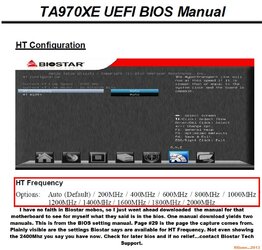Oreo Slayer
New Member
- Joined
- Jan 5, 2013
Hello, I recently purchased a new computer and it's not quite running as advertised.
For instance, I'm using XMP DDR3 1866 Gskill RAM that was running at 1600 MHZ.
HERE IS WHAT I'M TRYING TO DO:
1. Increase my HTT from 2400 MHz to 2600 Mhz
2. Decrease my FSB to DRAM ratio. (currently 3:14)
3. Not burn out or void my CPU warranty (if possible)
Motherboard: http://www.biostar-usa.com/app/en-us/mb/introduction.php?S_ID=574
CPU: AMD FX 8350 (4GHz) Black Edition
RAM: http://www.gskill.com/products.php?index=378
Graphics Card: nVidia GeForce GTX 570
PSU: OCZ 700W Game X Stream
Latest Drivers, BIOS, ect. The RAM isn't recognised by AMD Overdrive.
For instance, I'm using XMP DDR3 1866 Gskill RAM that was running at 1600 MHZ.
HERE IS WHAT I'M TRYING TO DO:
1. Increase my HTT from 2400 MHz to 2600 Mhz
2. Decrease my FSB to DRAM ratio. (currently 3:14)
3. Not burn out or void my CPU warranty (if possible)
Motherboard: http://www.biostar-usa.com/app/en-us/mb/introduction.php?S_ID=574
CPU: AMD FX 8350 (4GHz) Black Edition
RAM: http://www.gskill.com/products.php?index=378
Graphics Card: nVidia GeForce GTX 570
PSU: OCZ 700W Game X Stream
Latest Drivers, BIOS, ect. The RAM isn't recognised by AMD Overdrive.