- Joined
- Feb 3, 2011
Hi All!
I figure it's only fair to post my results so far, with thanks to Dolk's great article on overclocking the Phenom II, and hopefully prod a few old hands into a little advice as to where I should go next to help squeeze the last juice out:
Here's my hardware setup:
AMD Phenom II X6 1100T BE (Thuban)
Asus Crosshair IV Formula
OCZ Reaper PC3-16000 4 x 2 GB CL8 Edition (Note: deliberately overspecced RAM for OC headroom, which I figured would be especially important given I have 4 sticks and so far everyone has said that OCing 4 sticks of RAM is troublesome at best)
Corsair H70 Push/Pull as Exhaust
OCZ ModXStream-Pro 700W 80Plus
Antec Sonata Series Case - So old I forget what model! But I DO love rubber screws/plugs silencing things.
Oh yeah, and an XFX 7800 GT... Can you tell which component I haven't upgraded yet?
This is, effectively, going to be used as a workstation. I test trading strategies with a multi-threading backtesting platform - thus a high speed X6 with loads of high-speed memory (each thread will require over 250MB) is my best bet to decrease time spent running simulations. Think of it like the whole purpose of the machine will be to run Prime95 for three days straight - stability is of PARAMOUNT importance. Sure, I'll get out the games when I'm not running simulations, but that's not what the kit is primarily for.
Putting this thing together sure was fun... The 10cm deep H70 radiator and fans could sit inside the case, but would be completely blocking my PSU air intake (this one faces down into the case), so I had to take a hacksaw to the case and remove the rear fan grill to allow me to thread the H70 CPU block through the hole and mount the radiator/fans to the outside.
I'm running Windows 7 Ultimate 64-bit for the first time - and am pleasantly surprised with it so far. Glad I skipped Vista to be perfectly honest.
Right, first things first - Asus BIOS 1102 on this board included an automatic overclocking utility which I used first to see where it took me - which was straight up to 3.7GHz (16.5 multiplier with 225 bus speed) and auto voltages (Core Voltage of 1.38V according to CPU-Z). Stable as can be, so from here I push on.
CPU-Z revealed my DRAM was running well under specifications by default, so timings got 'loosened' to manufacturer specification and the FSB/DRAM ratio was set to 1:4. Correct me if I'm wrong, but 450ish MHz at CL6 won't perform as well as 900MHz at CL8, right? I hear that AMDs like lower latencies over a few MHz clock increase, but this is a 100% increase in data rate here! And I'm still under manufacturer specifications (data rate of 1800MHz < 2000MHz). Like I say, correct me if I'm wrong!
Next, I raise the multiplier in the OS through AMD Overdrive with wprime 32M tests, as described by Dolk, up to 18.5 before instant fail on wprime. Didn't bother even trying to raise voltage there given the fact I'd raised from default 3.3GHz up to 4.1GHz (24% OC) and it failed near instantly. Instead, I concentrated on getting 18x (~4.0 GHz) stable. My overnight Prime95 crash was of the BSOD variety, indicating memory or NB voltage, if Dolk is to be believed... Which right now I do!
Reboot and set CPU multiplier to 18 in the BIOS, climbing CPU Voltage to ~1.39V, CPU-NB Voltage to 1.29V. Problems even booting. Why? BIOS had auto set DRAM voltage WAY too high, and memory errors (I'm guessing!) were surely from this - 1.9V is just unnecessary - these sticks are specified to run at 1.65V! Hard coded DRAM voltage at 1.65V, and I'm now an hour through a Prime95 torture test without issue. Had to find a utility to actually LOG temperatures - after all, if I get a BSOD on an overnight torture test, I'd kinda like to know what did it... So I finally found SpeedFan (run as Administrator to actually log, it just doesn't do it otherwise!)
So, my overnight torture test will consist of Prime95 running with SpeedFan logging hardware details.
After only an hour of torture testing, temperatures are high though - this flat gets warm (low ceilings, at least we save on heating bills...). And it's sunny right now, which is when I usually abandon the flat myself, let alone expect the PC to stay cool!!
Ambient mobo temperature seems steady under load at around 30 degrees. Unfortunately, the CPU temp hits 64 degrees - not suitable for 24/7 IMO. And that's with the side of the case off.
So, to summarise, I am now at, precisely:
CPU Speed: 4045.6 MHz
CPU Mult: 18
CPU FSB (whatever you want to call it... CPU-Z still calls it FSB): 224.8MHz
HTLink: 2022.8MHz
NB: 2247.6MHz
Core Voltage 1.44V-1.452V (Yeah, LLC is still on, voltages fluctuate)
DRAM Freq: 899MHz
FSB/DRAM: 1:4
DRAM Timings: 8-9-8-30 (as per manufacturer spec)
CPU Core Temp: Load Max 48C; Idle: 24C
CPU Temp: Load Max 64C; Idle: 35C
(I understand CPU Core Temps are calculated and the CPU Temp is a sensor reading - I read on a post here that someone contacted AMD to ask which was the 62C limit for the CPU - they say the sensor temp, so I definitely need to reduce this)
As if on cue, BSOD arrives
Anyway, that figures given the temperatures.
Right. So where to go from here? The way I see it, I need to lower temperatures, which means lowering the voltage, which means lowering the CPU OC. I have two available routes here:
1) Drop the multiplier (next step down is 17.5 x 225 MHz = 3.9 GHz) and lower voltages until stable and peak CPU Temp at load doesn't exceed 55C
2) Since my RAM is running under spec, maybe I should try 15.5 x 250 MHz = 3.8GHz at (1:4 seems to be the maximum available FSB/DRAM ratio in the BIOS, so this would get my data rate up to 2000MHz)
Q) Will raising the 'FSB' to 250MHZ lead to other issues? Remember, stability is of paramount importance
Q) Does anything else in my setup look wrong to you more experienced folk?
Anyway, I hope my experience helps others!
I figure it's only fair to post my results so far, with thanks to Dolk's great article on overclocking the Phenom II, and hopefully prod a few old hands into a little advice as to where I should go next to help squeeze the last juice out:
Here's my hardware setup:
AMD Phenom II X6 1100T BE (Thuban)
Asus Crosshair IV Formula
OCZ Reaper PC3-16000 4 x 2 GB CL8 Edition (Note: deliberately overspecced RAM for OC headroom, which I figured would be especially important given I have 4 sticks and so far everyone has said that OCing 4 sticks of RAM is troublesome at best)
Corsair H70 Push/Pull as Exhaust
OCZ ModXStream-Pro 700W 80Plus
Antec Sonata Series Case - So old I forget what model! But I DO love rubber screws/plugs silencing things.
Oh yeah, and an XFX 7800 GT... Can you tell which component I haven't upgraded yet?
This is, effectively, going to be used as a workstation. I test trading strategies with a multi-threading backtesting platform - thus a high speed X6 with loads of high-speed memory (each thread will require over 250MB) is my best bet to decrease time spent running simulations. Think of it like the whole purpose of the machine will be to run Prime95 for three days straight - stability is of PARAMOUNT importance. Sure, I'll get out the games when I'm not running simulations, but that's not what the kit is primarily for.
Putting this thing together sure was fun... The 10cm deep H70 radiator and fans could sit inside the case, but would be completely blocking my PSU air intake (this one faces down into the case), so I had to take a hacksaw to the case and remove the rear fan grill to allow me to thread the H70 CPU block through the hole and mount the radiator/fans to the outside.
I'm running Windows 7 Ultimate 64-bit for the first time - and am pleasantly surprised with it so far. Glad I skipped Vista to be perfectly honest.
Right, first things first - Asus BIOS 1102 on this board included an automatic overclocking utility which I used first to see where it took me - which was straight up to 3.7GHz (16.5 multiplier with 225 bus speed) and auto voltages (Core Voltage of 1.38V according to CPU-Z). Stable as can be, so from here I push on.
CPU-Z revealed my DRAM was running well under specifications by default, so timings got 'loosened' to manufacturer specification and the FSB/DRAM ratio was set to 1:4. Correct me if I'm wrong, but 450ish MHz at CL6 won't perform as well as 900MHz at CL8, right? I hear that AMDs like lower latencies over a few MHz clock increase, but this is a 100% increase in data rate here! And I'm still under manufacturer specifications (data rate of 1800MHz < 2000MHz). Like I say, correct me if I'm wrong!
Next, I raise the multiplier in the OS through AMD Overdrive with wprime 32M tests, as described by Dolk, up to 18.5 before instant fail on wprime. Didn't bother even trying to raise voltage there given the fact I'd raised from default 3.3GHz up to 4.1GHz (24% OC) and it failed near instantly. Instead, I concentrated on getting 18x (~4.0 GHz) stable. My overnight Prime95 crash was of the BSOD variety, indicating memory or NB voltage, if Dolk is to be believed... Which right now I do!
Reboot and set CPU multiplier to 18 in the BIOS, climbing CPU Voltage to ~1.39V, CPU-NB Voltage to 1.29V. Problems even booting. Why? BIOS had auto set DRAM voltage WAY too high, and memory errors (I'm guessing!) were surely from this - 1.9V is just unnecessary - these sticks are specified to run at 1.65V! Hard coded DRAM voltage at 1.65V, and I'm now an hour through a Prime95 torture test without issue. Had to find a utility to actually LOG temperatures - after all, if I get a BSOD on an overnight torture test, I'd kinda like to know what did it... So I finally found SpeedFan (run as Administrator to actually log, it just doesn't do it otherwise!)
So, my overnight torture test will consist of Prime95 running with SpeedFan logging hardware details.
After only an hour of torture testing, temperatures are high though - this flat gets warm (low ceilings, at least we save on heating bills...). And it's sunny right now, which is when I usually abandon the flat myself, let alone expect the PC to stay cool!!
Ambient mobo temperature seems steady under load at around 30 degrees. Unfortunately, the CPU temp hits 64 degrees - not suitable for 24/7 IMO. And that's with the side of the case off.
So, to summarise, I am now at, precisely:
CPU Speed: 4045.6 MHz
CPU Mult: 18
CPU FSB (whatever you want to call it... CPU-Z still calls it FSB): 224.8MHz
HTLink: 2022.8MHz
NB: 2247.6MHz
Core Voltage 1.44V-1.452V (Yeah, LLC is still on, voltages fluctuate)
DRAM Freq: 899MHz
FSB/DRAM: 1:4
DRAM Timings: 8-9-8-30 (as per manufacturer spec)
CPU Core Temp: Load Max 48C; Idle: 24C
CPU Temp: Load Max 64C; Idle: 35C
(I understand CPU Core Temps are calculated and the CPU Temp is a sensor reading - I read on a post here that someone contacted AMD to ask which was the 62C limit for the CPU - they say the sensor temp, so I definitely need to reduce this)
As if on cue, BSOD arrives
Anyway, that figures given the temperatures.
Right. So where to go from here? The way I see it, I need to lower temperatures, which means lowering the voltage, which means lowering the CPU OC. I have two available routes here:
1) Drop the multiplier (next step down is 17.5 x 225 MHz = 3.9 GHz) and lower voltages until stable and peak CPU Temp at load doesn't exceed 55C
2) Since my RAM is running under spec, maybe I should try 15.5 x 250 MHz = 3.8GHz at (1:4 seems to be the maximum available FSB/DRAM ratio in the BIOS, so this would get my data rate up to 2000MHz)
Q) Will raising the 'FSB' to 250MHZ lead to other issues? Remember, stability is of paramount importance
Q) Does anything else in my setup look wrong to you more experienced folk?
Anyway, I hope my experience helps others!


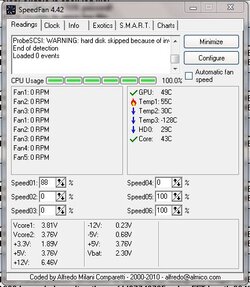

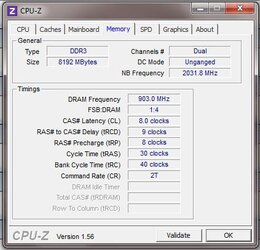
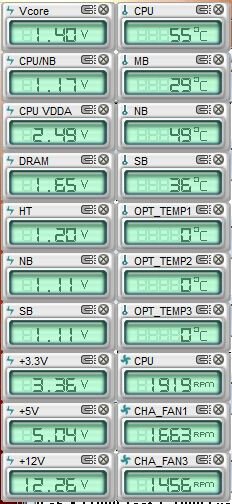
 to OCF!
to OCF!