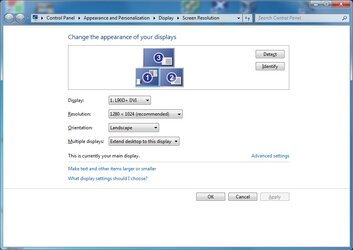- Joined
- Oct 13, 2012
I can't seem to figure out how to get the integrated HD3000 to work as an extended desktop with a PCI-E GPU installed? At the moment I have a 9800GT in the second PCI-E slot atm because I'm using an older HD5770 in place of my 7850 that's been sent for RMA but it won't work with a TV so I plugged the 9800 to the TV. Problem is the 9800 is generating a lot of unneeded heat in the case (9800GT @ 60C idle) and the IGP should be plenty good for my TV to watch Netflix and Google movies.
I found one way is to make the IGP primary display which means I have to have the TV on when booting on the PC until I log in then my monitor becomes the primary display.
I found one way is to make the IGP primary display which means I have to have the TV on when booting on the PC until I log in then my monitor becomes the primary display.