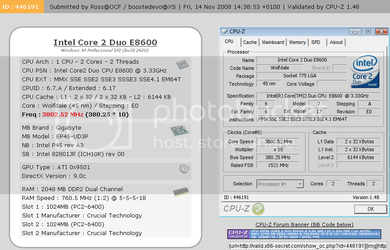- Joined
- Jul 23, 2004
- Location
- Alta Loma Calif.
good clocking Ross make it look so easy with your magic touch
Rich
Rich
Welcome to Overclockers Forums! Join us to reply in threads, receive reduced ads, and to customize your site experience!

Hehehehe. I like prime, reallyLOL!!!! You truely are my superhero Ross.....
Excellent work and very detailed walk through of your testing...

I haven't touched it, it's on AUTO. Actually, I saw someone talking about not being able run more than 1.45V ICH and was like why would anyone turn it up that high? I can't imagine, but I haven't been paying attention if that's maybe a quad thing or whatRoss, I noticed you tuned down the ICH all the way down to 1.1v, is that on auto or did you manually set it that low?
I'm not sure which is correct, but as long they are relative, it's annoying, but OK. I usually don't mess with ref's much anyway and it looks like all the "important" voltages (Vc, Vmch, Vddr, etc.) seem to match fine. The most annoying part is using EasyTune to figure things out and then messing in BIOS trying to find what the equivalents are to set them.The VTT/MCH refs in EasyTunes not matching with BIOS is something I wish Gigabyte would address in the next EasyTunes or BIOS update... which one do you think is correct? (The DDR refs/termination don't match either) Here is my non auto settings for 8.5x500 333 latch 5/6 divider using my Kingston HyperX.
I don't have load line enabled and from I've seen from others running it on, there is literally 0 droop. I saw a 2 hour OCCT where it didn't come off a perfectly straight line once. With it disabled, it's about the same as the EP45T Extreme (which doesn't have it): undervolts about .05V from what is set in BIOS and then moves maybe .001-.002 from what I've seen so far.Hey Ross, whats the vdroop like on your board? Some of the guys over @ XS are saying Vdroop is more prevalent than on the P5Q series Asus boards.
Thanks Richgood clocking Ross make it look so easy with your magic touch
Rich
Thanks Gautam, I'm sure you'll have no problem with thatNice stuff Ross, I'll have to go through this in hopes of matching you...

Thanks! Yeah, at these prices, I can replace it every other week for 2 month for what a "overclocking board" costsDam Ross, you've done it again! A most impressive job indeed
Smokin' clocks on a cheapy board!

 Looking forward to seeing yours though Jeremy
Looking forward to seeing yours though Jeremy 


I downloaded some Windows memstest app because I didn't want to be stuck in DOS the entire time. Seems to work well.hey guys, I'm going to start testing this board and chip tomm. My older PSU was holding the system back (it was an Antec 500 Earthwatts that had been in a fire and somehow survived). I just replaced it with an PCP&C Silencer 750 and I replaced my Radeon 2400 with a 4870. I'll see how far I can push the EO 8500 chip and 8 gigs of GSkill 8500 CL5 ram on stock cooling. Any programs I should be using besides Prime 95 and CPUID?
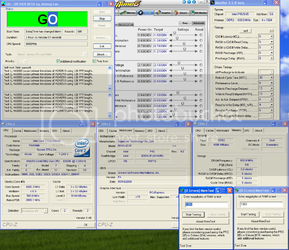
This board might be even better for quads than duals...and it's great for dualsWow this looks like a fun board and a great price too. I wonder how well this thing handles quads







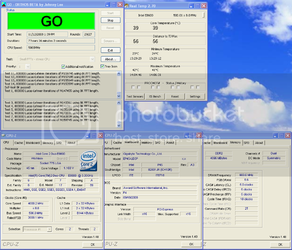

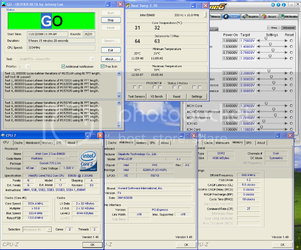
 I have higher than this validation for mem in the bag already, but haven't cracked the magic 800MHz...*yet*. Let's just say this is at much less voltage than I am willing to run on them LOL.
I have higher than this validation for mem in the bag already, but haven't cracked the magic 800MHz...*yet*. Let's just say this is at much less voltage than I am willing to run on them LOL.