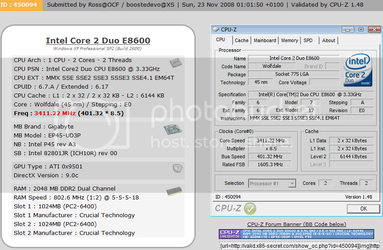-
Welcome to Overclockers Forums! Join us to reply in threads, receive reduced ads, and to customize your site experience!
You are using an out of date browser. It may not display this or other websites correctly.
You should upgrade or use an alternative browser.
You should upgrade or use an alternative browser.
Gigabyte EP45-UD3P
- Thread starter Ross
- Start date
- Joined
- Nov 16, 2008
This is very impressive work! I have same board but the non-SLI version and I love it (I'm using an E8400 and OCZ 1066 2x2gb memory). I installed everything and opened the Gigabyte EasyTune 6 to find three big buttons for automatic overclocking that said:
1: CPU - 3.6 GHz FSB 1600MHz
2: CPU - 3.87 GHz FSB 1720MHz
3: CPU - 4.05 GHz FSB 1800MHz
So I said "Ah, what the heck? I'll try number three!" I restarted my computer and without having to change anything else (I ONLY pressed the big red #3 button) I was able to run Prime95 for four hours totally stable at 4.05Ghz FSB 1800!!! I like to fiddle with overclocking, but 4.05GHz with no effort whatsoever really impressed me.
1: CPU - 3.6 GHz FSB 1600MHz
2: CPU - 3.87 GHz FSB 1720MHz
3: CPU - 4.05 GHz FSB 1800MHz
So I said "Ah, what the heck? I'll try number three!" I restarted my computer and without having to change anything else (I ONLY pressed the big red #3 button) I was able to run Prime95 for four hours totally stable at 4.05Ghz FSB 1800!!! I like to fiddle with overclocking, but 4.05GHz with no effort whatsoever really impressed me.
- Joined
- Jul 31, 2005
How about it Ross... are you going to win this challenge? http://ddr2-1508.gigabyte.com.tw/beat_the_pros-rule.htm
- Joined
- Nov 21, 2005
- Location
- Atlanta, GA, USA
How about it Ross... are you going to win this challenge? http://ddr2-1508.gigabyte.com.tw/beat_the_pros-rule.htm
Not if I can help it

- Thread Starter
- #45
I am going to try of courseHow about it Ross... are you going to win this challenge? http://ddr2-1508.gigabyte.com.tw/beat_the_pros-rule.htm

Hehe. I have no ram pots or anything and have so far only managed DDR2-1550 5-5-5, but the validation files are always corrupt thereNot if I can help it

 I've even tried CAS 6 on the DDR2, but it really seems to dislike it
I've even tried CAS 6 on the DDR2, but it really seems to dislike it - Joined
- Nov 21, 2005
- Location
- Atlanta, GA, USA
I think my Team Xtreem sticks might be able to handle it. That or they'll die trying 
- Joined
- Nov 18, 2008
EP45-UD3P & OCZ Reaper HPC 4GB (2 x 2GB) 240-Pin DDR2 SDRAM DDR2 1066 (PC2 8500)
Hey guys-
Just ordered my EP45-UD3P.
Anyone here have problems installing OCZ Reaper HPC 4GB (2 x 2GB) 240-Pin DDR2 SDRAM DDR2 1066 (PC2 8500) in dual channel mode?
I have read in a few places that my reapers will only run with the EP45-UD3P in single channel mode...
Thanks!
Hey guys-
Just ordered my EP45-UD3P.
Anyone here have problems installing OCZ Reaper HPC 4GB (2 x 2GB) 240-Pin DDR2 SDRAM DDR2 1066 (PC2 8500) in dual channel mode?
I have read in a few places that my reapers will only run with the EP45-UD3P in single channel mode...
Thanks!
- Thread Starter
- #50
Since this has already been beat, I'll go ahead and post it up. 2.80V, stock board. Sticks will need to be frozen to stand any chance of being competitive in the contest. Dual channel record was shattered by a mile today on a UD3P with LN2 cooled sticks. -100C @ 3.04V (DDR2-1656 6-6-6) and that's probably just the beginning of things to come. I'm sticking with 5-5-5 though until it positively won't go any higher 

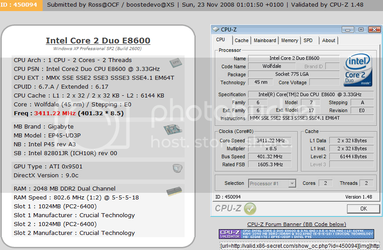
- Joined
- Feb 12, 2005
- Location
- Michigan
Since this has already been beat, I'll go ahead and post it up. 2.80V, stock board. Sticks will need to be frozen to stand any chance of being competitive in the contest. Dual channel record was shattered by a mile today on a UD3P with LN2 cooled sticks. -100C @ 3.04V (DDR2-1656 6-6-6) and that's probably just the beginning of things to come. I'm sticking with 5-5-5 though until it positively won't go any higher

Come on man, put some LN2 lovin' on your sticks like Vivi2 did
Hey Ross!
Since you got quite some experiance with this motherboard and a dual core processor, could you maybe post a complete BIOS table at 4500Mhz? Including all M.I.T. tab options like the ref's vNB/vTT etc (500x9 or 473x9.5 according to me using E8500 E0). I Just can't get everything good stable with this board! I know all CPU's/Motherboards are diffrent, but you probually could give some nice indication for the BIOS M.I.T. settings. Just got it for a few days till now. Would be great help! Thanks.
Since you got quite some experiance with this motherboard and a dual core processor, could you maybe post a complete BIOS table at 4500Mhz? Including all M.I.T. tab options like the ref's vNB/vTT etc (500x9 or 473x9.5 according to me using E8500 E0). I Just can't get everything good stable with this board! I know all CPU's/Motherboards are diffrent, but you probually could give some nice indication for the BIOS M.I.T. settings. Just got it for a few days till now. Would be great help! Thanks.
Last edited:
- Thread Starter
- #54
Most of the settings are left on AUTO, except Vc, Vddr, Vmch, ratio and timings. First, you need to find out what is unstable for you: CPU, mem, FSB. FSB is pretty easy on this board. You can see my 500FSB settings in the EZ Tune screen in post 36. The next time I have it running, I'll try to take some pics of the MIT screens though.
For the time being, I'd leave the Vtt/PLL on AUTO and once you find what clocks are stable for everything, then work on turning them down if you want. Another thing might be trying to boot *at* 500FSB if you're booting lower and clocking up. If it won't boot at 500x9, try 500x8.5 or 500x8 first to get the board/mem settings sorted out at that FSB first, then work on the CPU (just up the multi).
For the time being, I'd leave the Vtt/PLL on AUTO and once you find what clocks are stable for everything, then work on turning them down if you want. Another thing might be trying to boot *at* 500FSB if you're booting lower and clocking up. If it won't boot at 500x9, try 500x8.5 or 500x8 first to get the board/mem settings sorted out at that FSB first, then work on the CPU (just up the multi).
Got the board stable with 458 x 9.5 = 4.35GHz for 24/7 at 1.39 vcore
1066Mhz DDR2's running at 1100Mhz.
1.28 vTT, 1.34 vNB, and 0.79 MCH Ref ( 0.74 in windows ), vPLL 1.5.

4500Mhz (500 x 9) with 1.456v results into a error after 15 mins of stressing, probually the processor will need 1.47 to get stable at this wich i don't want to put on it for 24/7.
BTW about the FSB of this board, i got it up (as far as i tried) to 560FSB. after that i think my memory started ****ing around.
1066Mhz DDR2's running at 1100Mhz.
1.28 vTT, 1.34 vNB, and 0.79 MCH Ref ( 0.74 in windows ), vPLL 1.5.
4500Mhz (500 x 9) with 1.456v results into a error after 15 mins of stressing, probually the processor will need 1.47 to get stable at this wich i don't want to put on it for 24/7.
BTW about the FSB of this board, i got it up (as far as i tried) to 560FSB. after that i think my memory started ****ing around.
- Joined
- Nov 21, 2005
- Location
- Atlanta, GA, USA
I'm still under 1380mhz 
I haven't been over 2.46v though
Tried the f6 BIOS, it was horrible, I'm back on the f4 and it's doing a little better. I want to work on this so badly, but I have so much stuff I need to bench I'm having trouble prioritizing

I haven't been over 2.46v though

Tried the f6 BIOS, it was horrible, I'm back on the f4 and it's doing a little better. I want to work on this so badly, but I have so much stuff I need to bench I'm having trouble prioritizing

Update: My PC getting stable at Orthos Full FTT and Blend, but still random crashing during normal MSN/music appz or games. Now running same settings but 1.38 on the North bridge @ 518 x 8.5: 4.4GHz. Tomorrow morning ill start stressing it with orthos.
Last edited:
Well this morning is started my PC and started the stress testing, at 518 x 8.5 i didn't had any crash or so when i started the pc, wich i DID had when the memory got oced a bit from 1066 to 1087, wich i find very strange cause that is a small little oc, should be stable.. doesn't matter what voltage i pump into it 2.2-2.4v are the specs at 5-5-5-15.
At my old P35 board i could archieve a stable OC of 1130mhz at 2,2v...
Do you have to set some special settings besides the strap and vDIMM voltage to get memory more stable?
EDIT: So far my 518 x 8,5 is priming well under 60 degrees, but memory underclocked at 1024mhz.. Can't get the memory timings more tight either, no stability.
At my old P35 board i could archieve a stable OC of 1130mhz at 2,2v...
Do you have to set some special settings besides the strap and vDIMM voltage to get memory more stable?
EDIT: So far my 518 x 8,5 is priming well under 60 degrees, but memory underclocked at 1024mhz.. Can't get the memory timings more tight either, no stability.
Last edited:
Has this Memory failure maybe something to do with CPU Clock Skew/MCH Clock Skew?
I actually read somwhere that CPU clock skew is good at 150 and MCH skew at 250 for overclocking 1066mhz memory. I actually don't really know what these settings are could maybe someone give me a explaination ?
By the way this is my BIOS table:
CPU Clock Skew: 150
MCH Clock Skew: 250
CPU PLL: 1,57v
CPU Termination: 1,28v
CPU Ref: 0,76
CPU Vcore: 1.408v (In windows, 1,43250 in BIOS)
DRAM Voltage: 2,2v
DRAM Termination: 0,9
Channel A / B Ref: 0,9
MCH Core: 1,38v
MCH/DRAM Ref: 0,9
MCH Ref: 0,7 (In windows, 0,75 in BIOS)
ICH I / O: 1,5v
ICH Core: 1,1v
518 x 8,5 : 4400MHz, Memory at 1024Mhz 5-5-5-15 2,2v underclocked now... wanting to overclock the memory part..
I actually read somwhere that CPU clock skew is good at 150 and MCH skew at 250 for overclocking 1066mhz memory. I actually don't really know what these settings are could maybe someone give me a explaination ?
By the way this is my BIOS table:
CPU Clock Skew: 150
MCH Clock Skew: 250
CPU PLL: 1,57v
CPU Termination: 1,28v
CPU Ref: 0,76
CPU Vcore: 1.408v (In windows, 1,43250 in BIOS)
DRAM Voltage: 2,2v
DRAM Termination: 0,9
Channel A / B Ref: 0,9
MCH Core: 1,38v
MCH/DRAM Ref: 0,9
MCH Ref: 0,7 (In windows, 0,75 in BIOS)
ICH I / O: 1,5v
ICH Core: 1,1v
518 x 8,5 : 4400MHz, Memory at 1024Mhz 5-5-5-15 2,2v underclocked now... wanting to overclock the memory part..
- Thread Starter
- #60
I've only ever needed to mess with skews to get max FSB...and I mean like 650+. You shouldn't need to touch CPU/MCH skews for where you are at and it might be hurting more than helping. I am not sure what mem strap you are using, but I've had problems using 200 (or was it 266?) much over 500FSB (510-520 maybe). Even to use the strap, it had to be booted at 500, couldn't boot lower and clock up, so it's a small window, but if 500-515 is your goal, it's a least a tighter strap. 2.40B works OK up til 550-560 for me. If that's too much speed for your sticks (you might be pleasantly surprised though, so try it), try 2.00B, which works just about everywhere. If you are having problems with 2.00B and underclocked mem, it's probably just how those particular sticks work in the board...P45s can be a little picky like that 

Similar threads
- Replies
- 0
- Views
- 661
- Replies
- 20
- Views
- 4K