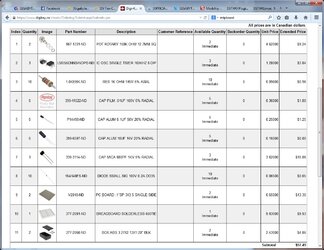- Joined
- May 9, 2011
- Location
- Alberta, Canada
I wasn't sure if I should start a new thread or append my old one, so if any mods deem it necessary, please merge my threads (and my apologies).
I have a dual loop system up, with one MCP35X pump for each loop (one CPU/mobo and one GPUs).
The CPU loop's pump's PWM header is plugged into the CPU_FAN header on my motherboard, and the GPUs' is plugged into the CPU_OPT header. The CPU_FAN header seems to be able to control the PWM of my pump just fine, but for some reason the CPU_OPT header just goes full blast regardless of the PWM settings I set in the BIOS.
I'm wondering if there's any way to be able to control these two pumps using separate headers. I'd like to vary the PWM curve based on CPU temps and GPU temps respectively. I know I can use a PWM splitter to run both off the CPU_FAN header, but that solution is less than ideal to me.
I've also tried using speedfan to control the PWM curves of the two, but I can't quite make it work. I've followed various Gigabyte specific tutorials but I can't get speedfan to either read or control them.
Any help would be greatly appreciated. Thanks in advance!
I have a dual loop system up, with one MCP35X pump for each loop (one CPU/mobo and one GPUs).
The CPU loop's pump's PWM header is plugged into the CPU_FAN header on my motherboard, and the GPUs' is plugged into the CPU_OPT header. The CPU_FAN header seems to be able to control the PWM of my pump just fine, but for some reason the CPU_OPT header just goes full blast regardless of the PWM settings I set in the BIOS.
I'm wondering if there's any way to be able to control these two pumps using separate headers. I'd like to vary the PWM curve based on CPU temps and GPU temps respectively. I know I can use a PWM splitter to run both off the CPU_FAN header, but that solution is less than ideal to me.
I've also tried using speedfan to control the PWM curves of the two, but I can't quite make it work. I've followed various Gigabyte specific tutorials but I can't get speedfan to either read or control them.
Any help would be greatly appreciated. Thanks in advance!