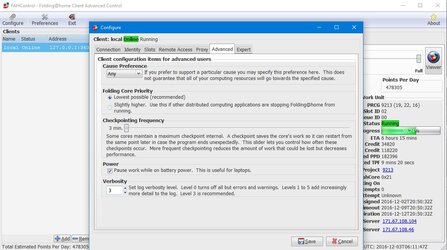- Joined
- Jul 10, 2010
I've dealt with an issue off and on over the last few years of folding that i haven't been able to find any documentation on.
I've had long expanses of time where i could leave my folding@home gpu folding on high, and be able to watch youtube/netflix without any stutter or screen tearing. The effects of ppd were minimal, if any. However, on other installs watching videos, or even general desktop performance are hindered to the point i have to pause f@h whenever i'm using my pc. This has happened a few times over the years when performing re-installs, or new installs on different pc's. I'm facing this issue again after i re-installed f@h trying to troubleshoot the newest driver issues for nvidia cards. I would guess the issue stems from firefox or windows explorer having a lower priority than folding@home, but i've yet to see anyone else having this issue, and i can't figure out what exactly causes this to happen. The issue persists even if i move f@h to medium power
Has anyone else experienced similar issues? I've dropped off the top 20 ppd contributes on our team because i keep pausing mid-work unit for hours a day just so i can use my pc.
I've had long expanses of time where i could leave my folding@home gpu folding on high, and be able to watch youtube/netflix without any stutter or screen tearing. The effects of ppd were minimal, if any. However, on other installs watching videos, or even general desktop performance are hindered to the point i have to pause f@h whenever i'm using my pc. This has happened a few times over the years when performing re-installs, or new installs on different pc's. I'm facing this issue again after i re-installed f@h trying to troubleshoot the newest driver issues for nvidia cards. I would guess the issue stems from firefox or windows explorer having a lower priority than folding@home, but i've yet to see anyone else having this issue, and i can't figure out what exactly causes this to happen. The issue persists even if i move f@h to medium power
Has anyone else experienced similar issues? I've dropped off the top 20 ppd contributes on our team because i keep pausing mid-work unit for hours a day just so i can use my pc.