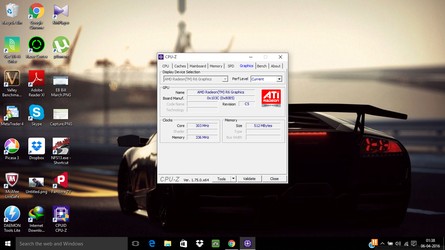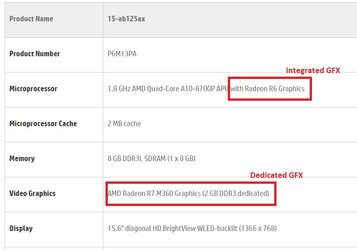I am using HP Pavilion (Model: hp pavilion 15 ab125ax). I bought it by considering the more amount of ram(8gb) and also Graphics memory of 2gb.
But when i check the details with CPU-z tool i found it is listed as 512mb.
Please help to get know the real RAM size.
(See the attached screenshot)
But when i check the details with CPU-z tool i found it is listed as 512mb.
Please help to get know the real RAM size.
(See the attached screenshot)