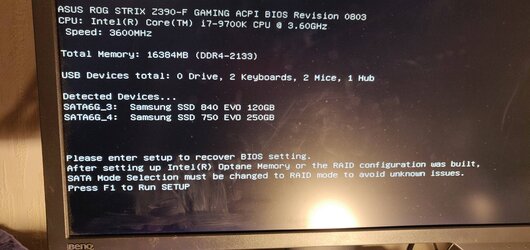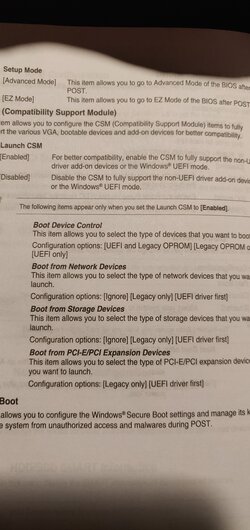Hello there!
Alright so I just upgraded to a 9700k with an z390-f gaming motherboard and got stuck this morning due to a LED shining green on "Boot" on the motherboard.
After googling all people with the same problem didn't even get a post / screen but I'm in bios without any kind of symptoms like they had, besides computer not getting into Windows.
I can't access Boot priority, but I find all my drives in bios. So when I start my PC I get the Asus logo as usual with "press del or f2", but I never get into windows, it goes automatically into bios directly.
Any ideas? Here's a video of it, though in Swedish:
Sincerely, Jimmy.
Alright so I just upgraded to a 9700k with an z390-f gaming motherboard and got stuck this morning due to a LED shining green on "Boot" on the motherboard.
After googling all people with the same problem didn't even get a post / screen but I'm in bios without any kind of symptoms like they had, besides computer not getting into Windows.
I can't access Boot priority, but I find all my drives in bios. So when I start my PC I get the Asus logo as usual with "press del or f2", but I never get into windows, it goes automatically into bios directly.
Any ideas? Here's a video of it, though in Swedish: