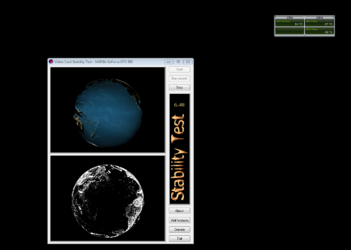- Joined
- Dec 16, 2011
So I just swapped out my p8p67 asus board and a 2500k i5 for a 2700k i7 coupled to a fatal1ty AsRock board.
I reinstalled my 2 x GTX 580 Gainward 3gb cards and noticed a massive jump in temps on 1 card. Weirdly it was gpu2 not gpu 1.
I'm guessing I've damaged the card somehow but wanted to check with the gurus first (that's you btw).
Any thoughts?
GPU 1 running at circa 50 degrees C
GPU 2 running at 85-90 degress C
Screenshot hopefully attached.
Follow-up: Planning tomorrow to swap the cards over to check if the 'hot' card still performs the same in the other slot. If it does, and i assume it will, should i be looking to RMA or is there a known area of weakness with these cards that I've been unable to find on the net?
I reinstalled my 2 x GTX 580 Gainward 3gb cards and noticed a massive jump in temps on 1 card. Weirdly it was gpu2 not gpu 1.
I'm guessing I've damaged the card somehow but wanted to check with the gurus first (that's you btw).
Any thoughts?
GPU 1 running at circa 50 degrees C
GPU 2 running at 85-90 degress C
Screenshot hopefully attached.
Follow-up: Planning tomorrow to swap the cards over to check if the 'hot' card still performs the same in the other slot. If it does, and i assume it will, should i be looking to RMA or is there a known area of weakness with these cards that I've been unable to find on the net?
Attachments
Last edited: