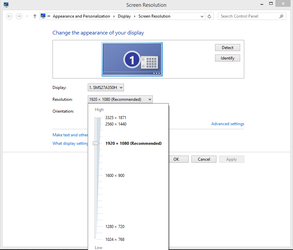I have an EVGA GTX 980 FTW and have been trying to set my Resolution to 2560x1440 & 3840 x 2160 in DA:Inquisition & Crysis 3 but it doesnt seem to work. In Inquisition the screen turns black like it's trying to adjust resolution, but continuously stays in that black mode. In Crysis 3 i can change the resolution, but after I apply, the mouse is completely inaccurate and limited to a smaller area on the screen. Even if I hit apply with this happening, once i exit then come back, the res is set to 1920x1080 again. Any clues?
-
Welcome to Overclockers Forums! Join us to reply in threads, receive reduced ads, and to customize your site experience!
GTX 980 DSR not working?
- Thread starter Nizzo
- Start date