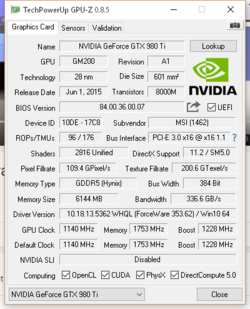- Joined
- Jan 12, 2008
Hi,
I've had Windows 10 installed for almost a month now with no problems... until very recently. I was loading up multiple instances of Mugen (2d fighting game). By multiple instances, I mean what you think I'm saying - I started up the game multiple times. I noticed it started crashing after multiple instances were up. Checked vram - Afterburner's vram chart shows my vram usage as maxed out at around 3gb. Started Skyrim with all my mods. Loads and I see the vram going from 1gb to 3gb and compressed back down to 1gb and back up. Cell loads, I get intense stuttering. It's out of vram. Kombuster memory test fails (tends to fail once it starts to use over 2.1gb of vram). This is a 980ti. There are 6gb of vram. I've never had any of these issues before, it came out of the blue. This isn't right after a driver update either. Overclocks have been set back to stock, bios set back to stock.
Here's the rub:
I loaded up Windows 7 as dual boot. Did all the tests there: NO PROBLEMS. All my Mugen stuff loads without a problem, Kombuster runs happily. Although Afterburner's graph freaks out and doesn't understand how I'm using more than 3gb of vram, both it and HWinfo agree that I can use up to 6gb of vram.
DXdiag says I have 10gb of vram. CPUZ says I have 4.
I've tried the latest and second-latest drivers. I've uninstalled, rebooted, installed, rebooted instead of being lazy with the install process.
Anybody know why this happens and even better - how to solve this problem? I'd rather not move back to Windows 7 over this problem.
I can't think of any system/software change I've made in the past 1-3 days that could have caused this problem.
Thanks.
SPECS:
4670k @ 4.4ghz
Core temp 30/70C (idle/load)
Mobo: z87 MSI g45 gaming (Bios is the latest version)
Ram: 2 x 4 gb, 2133 10-11-9 (XMP 1866 9-10-9)
GPU: MSI gtx 980 ti (Stock speed, driver. Temp 21/48C (idle, load). Used to do 1.25v 1500/8160 custom bios
GPU hooked up to NZXT Kraken G10 mounting bracket + Kraken x61 AIO.
PSU: 1000w EVGA Supernova P2, 1 month old
Drive config:
C: SSD Samsung 840 Pro
D: Samsung Spinpoint 1gb HDD (drive has SMART errors)
E: SSD Samsung 850 Pro
Case: Corsair 540. Airflow is very good.
OS: Windows 10.
Monitor: Yamakazi Catleap, 1440p, 60hz
I've had Windows 10 installed for almost a month now with no problems... until very recently. I was loading up multiple instances of Mugen (2d fighting game). By multiple instances, I mean what you think I'm saying - I started up the game multiple times. I noticed it started crashing after multiple instances were up. Checked vram - Afterburner's vram chart shows my vram usage as maxed out at around 3gb. Started Skyrim with all my mods. Loads and I see the vram going from 1gb to 3gb and compressed back down to 1gb and back up. Cell loads, I get intense stuttering. It's out of vram. Kombuster memory test fails (tends to fail once it starts to use over 2.1gb of vram). This is a 980ti. There are 6gb of vram. I've never had any of these issues before, it came out of the blue. This isn't right after a driver update either. Overclocks have been set back to stock, bios set back to stock.
Here's the rub:
I loaded up Windows 7 as dual boot. Did all the tests there: NO PROBLEMS. All my Mugen stuff loads without a problem, Kombuster runs happily. Although Afterburner's graph freaks out and doesn't understand how I'm using more than 3gb of vram, both it and HWinfo agree that I can use up to 6gb of vram.
DXdiag says I have 10gb of vram. CPUZ says I have 4.
I've tried the latest and second-latest drivers. I've uninstalled, rebooted, installed, rebooted instead of being lazy with the install process.
Anybody know why this happens and even better - how to solve this problem? I'd rather not move back to Windows 7 over this problem.
I can't think of any system/software change I've made in the past 1-3 days that could have caused this problem.
Thanks.
SPECS:
4670k @ 4.4ghz
Core temp 30/70C (idle/load)
Mobo: z87 MSI g45 gaming (Bios is the latest version)
Ram: 2 x 4 gb, 2133 10-11-9 (XMP 1866 9-10-9)
GPU: MSI gtx 980 ti (Stock speed, driver. Temp 21/48C (idle, load). Used to do 1.25v 1500/8160 custom bios
GPU hooked up to NZXT Kraken G10 mounting bracket + Kraken x61 AIO.
PSU: 1000w EVGA Supernova P2, 1 month old
Drive config:
C: SSD Samsung 840 Pro
D: Samsung Spinpoint 1gb HDD (drive has SMART errors)
E: SSD Samsung 850 Pro
Case: Corsair 540. Airflow is very good.
OS: Windows 10.
Monitor: Yamakazi Catleap, 1440p, 60hz