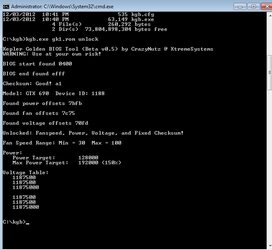- Joined
- Aug 17, 2011
- Location
- Kailua-Kona, HI
my card, which they dont make anymore and will NEVER make again (per evga). The newer models are down clocked further. http://www.newegg.com/Product/Product.aspx?Item=N82E16814130772
I was @ the fact that i can finally get more performance out of the GTX680 HC. Sure it's a beast and runs all my games at stupid good fps on 1 monitor @1080p; but, for $700 i was quite bummed that I haven't been able to OC it to the moon; of course unless i want to do some crazy modding. @ stock the core was at 1150/1215 and boosted to 1241, memory was @3150. with evga precision X i was able to OC the core +10 and the memory +200; any further and I wasn't gaming stable. Best score in unigine was ~1270; pushing any further caused drivers/directX components to crash. voltage was stuck at 1.17.
@ the fact that i can finally get more performance out of the GTX680 HC. Sure it's a beast and runs all my games at stupid good fps on 1 monitor @1080p; but, for $700 i was quite bummed that I haven't been able to OC it to the moon; of course unless i want to do some crazy modding. @ stock the core was at 1150/1215 and boosted to 1241, memory was @3150. with evga precision X i was able to OC the core +10 and the memory +200; any further and I wasn't gaming stable. Best score in unigine was ~1270; pushing any further caused drivers/directX components to crash. voltage was stuck at 1.17.
a few days ago i noticed this http://www.overclockers.com/forums/showpost.php?p=7333351&postcount=1669 ; a gtx670 that was SPANKing my 680; i wanted to cry. I messaged Jason and he turned me on to http://www.overclock.net/t/1289489/gtx-680-670-unlocked-voltage-bios. after a few hours of reading i found Kepler Golden Bios voltage mod http://www.xtremesystems.org/forums/showthread.php?284014-KGB-Kepler-BIOS-Editor-Unlocker. Several more hours of reading and I was ready to start
***WARNING*** This is what I did, this is what worked for me. there is a chance to BRICK (completely ruin) your video card. Do this AT YOUR OWN RISK.
1) download/install apps, current version of gpuz, nvflash, hp USB Storage Tool, win98boot, and kgb v0.5 ((Would also suggest latest nvidia drivers, i used beta drivers; and evga precision X (or some sort of GPU overclocking tool)
2) use gpuz to save current bios off of the gtx680
3) find the saved bios, right click and copy
4) navigate to KGB folder (*which i placed in the root of c:/ for easy access) and paste copy of GPU bios. renamed bios for ease g.rom
***I did not modify the .cfg at all. I opened it to check the settings, but didn't change a thing.**
5) open command prompt with admin rights (via right click); navigate to kgb folder, run the command to unlock the bios
6) use HP USB Tool and Win98boot to create a bootable USB drive
*** I orignally used a Win7boot (which was really ME) file that wasn't working for me, so then went to win98boot. Issue was: it would boot to the usb drive, be able to see the files, but couldn't run the nvflash command***
7) copied nvflash and cwsdpmi file to the usb; copied the "unlokced" g.rom bios file to the usb
8) Uninstalled video card drivers **Not sure this is necessary but saw something about it in another forum**
9) restarted to the usb drive; checked files on drive (all there); ran nvflash --list to assure gpu was recognized; ran nvflash g.rom and got SUCCESS
10) restarted in to windows, reinstalled video card drivers 310.70 for me; restart
11) open up precision X, double click monitor section to open big screen monitor graph, hit TEST in precision X and QUICKLY close out the FuzzyE test screen, switch back to the graph to see speed/voltages; noticed core @ 1358, memory @ 3150, volts @ 1.212, power @ 222%; cleared history of the graph and ran unigine at MAX; crashed to desktop; checked precisoon X graph, which had the same #s
***i knew from before that when my card was pushed too far it reported odd power settings; assumed card was OC'd too far***
12) in precision x turned GPU Clock Offset to -100, TDP to 150%, apply; checked voltage and turned it to max anyways 1.212; ran unigine @ max; roughly same score ~1270; checked graph GPU Clock @1258, Mem @ 3150, volts @ 1.212, TPD stayed around 60-70%
13) fine tuned OC to find MAX combo of Memory and GPU clock that was stable in unigine; which was a score of 1410 @ -58 GPU Clock +450 Memory 80-83% TDP.
My max OC 1293 GPU Clock and 3600 Memory (7200)


Here is the Unigine Score / GPU Offset / Memort Offset that I ran through
1410 -58 450
1409 -58 460
1409 -56 450
1409 -58 450
1408 -58 455
1408 -57 450
1408 -58 451
1408 -58 450
1407 -60 450
1407 -62 450
1407 -58 452
1407 -59 450
1407 -58 449
1404 -62 440
860 -60 470
806 -55 500
792 -56 450
Notice how when the OC starts to fail the Unigine Score #s drop significantly. I noticed max OC wasn't gaming stable, so i played around some more finding these settings -64 +430 (gpu/memory) to be most stable gaming. this was after several hours of gaming, in which i finally crashed in bf3.

**Other Observations**
When power jumps to an insane number, 223% for me, the OC is failing and usually crashes.
max OC registers about 80-82% tdp in precision X, gaming or unigine, but when i launch TEST feature in precision X, the FuzzyE takes power up to 89-94% tdp.
When unigine fails, TPD in EVGA NV-Z sets back to 100%; must restart or OC to reset in PrecisionX and show right in NV-Z

**might b helpful**
http://www.overclock.net/t/892009/nvflash-flash-command
Supposedly max power is limited to 1.212 voltage unless you hardware mod, meaning i've achieved my max volts for software mod; which manufatures/nvidia said wasn't possible to go past 1.17v anyways. VERY pissed at nvidia/partners for limiting these cards so much; i never hit 100% power or can i go over 100% as other 6** series cards can; and my heat never goes above 37c; extremely underutilized. TY to Jason for turning me on to this.
Love any feedback offered.
I was
a few days ago i noticed this http://www.overclockers.com/forums/showpost.php?p=7333351&postcount=1669 ; a gtx670 that was SPANKing my 680; i wanted to cry. I messaged Jason and he turned me on to http://www.overclock.net/t/1289489/gtx-680-670-unlocked-voltage-bios. after a few hours of reading i found Kepler Golden Bios voltage mod http://www.xtremesystems.org/forums/showthread.php?284014-KGB-Kepler-BIOS-Editor-Unlocker. Several more hours of reading and I was ready to start
***WARNING*** This is what I did, this is what worked for me. there is a chance to BRICK (completely ruin) your video card. Do this AT YOUR OWN RISK.
1) download/install apps, current version of gpuz, nvflash, hp USB Storage Tool, win98boot, and kgb v0.5 ((Would also suggest latest nvidia drivers, i used beta drivers; and evga precision X (or some sort of GPU overclocking tool)
2) use gpuz to save current bios off of the gtx680
3) find the saved bios, right click and copy
4) navigate to KGB folder (*which i placed in the root of c:/ for easy access) and paste copy of GPU bios. renamed bios for ease g.rom
***I did not modify the .cfg at all. I opened it to check the settings, but didn't change a thing.**
5) open command prompt with admin rights (via right click); navigate to kgb folder, run the command to unlock the bios
6) use HP USB Tool and Win98boot to create a bootable USB drive
*** I orignally used a Win7boot (which was really ME) file that wasn't working for me, so then went to win98boot. Issue was: it would boot to the usb drive, be able to see the files, but couldn't run the nvflash command***
7) copied nvflash and cwsdpmi file to the usb; copied the "unlokced" g.rom bios file to the usb
8) Uninstalled video card drivers **Not sure this is necessary but saw something about it in another forum**
9) restarted to the usb drive; checked files on drive (all there); ran nvflash --list to assure gpu was recognized; ran nvflash g.rom and got SUCCESS

10) restarted in to windows, reinstalled video card drivers 310.70 for me; restart
11) open up precision X, double click monitor section to open big screen monitor graph, hit TEST in precision X and QUICKLY close out the FuzzyE test screen, switch back to the graph to see speed/voltages; noticed core @ 1358, memory @ 3150, volts @ 1.212, power @ 222%; cleared history of the graph and ran unigine at MAX; crashed to desktop; checked precisoon X graph, which had the same #s
***i knew from before that when my card was pushed too far it reported odd power settings; assumed card was OC'd too far***
12) in precision x turned GPU Clock Offset to -100, TDP to 150%, apply; checked voltage and turned it to max anyways 1.212; ran unigine @ max; roughly same score ~1270; checked graph GPU Clock @1258, Mem @ 3150, volts @ 1.212, TPD stayed around 60-70%
13) fine tuned OC to find MAX combo of Memory and GPU clock that was stable in unigine; which was a score of 1410 @ -58 GPU Clock +450 Memory 80-83% TDP.
My max OC 1293 GPU Clock and 3600 Memory (7200)

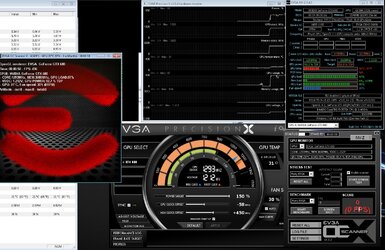
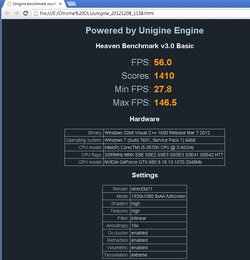
Here is the Unigine Score / GPU Offset / Memort Offset that I ran through
1410 -58 450
1409 -58 460
1409 -56 450
1409 -58 450
1408 -58 455
1408 -57 450
1408 -58 451
1408 -58 450
1407 -60 450
1407 -62 450
1407 -58 452
1407 -59 450
1407 -58 449
1404 -62 440
860 -60 470
806 -55 500
792 -56 450
Notice how when the OC starts to fail the Unigine Score #s drop significantly. I noticed max OC wasn't gaming stable, so i played around some more finding these settings -64 +430 (gpu/memory) to be most stable gaming. this was after several hours of gaming, in which i finally crashed in bf3.

**Other Observations**
When power jumps to an insane number, 223% for me, the OC is failing and usually crashes.
max OC registers about 80-82% tdp in precision X, gaming or unigine, but when i launch TEST feature in precision X, the FuzzyE takes power up to 89-94% tdp.
When unigine fails, TPD in EVGA NV-Z sets back to 100%; must restart or OC to reset in PrecisionX and show right in NV-Z

**might b helpful**
http://www.overclock.net/t/892009/nvflash-flash-command
Supposedly max power is limited to 1.212 voltage unless you hardware mod, meaning i've achieved my max volts for software mod; which manufatures/nvidia said wasn't possible to go past 1.17v anyways. VERY pissed at nvidia/partners for limiting these cards so much; i never hit 100% power or can i go over 100% as other 6** series cards can; and my heat never goes above 37c; extremely underutilized. TY to Jason for turning me on to this.
Love any feedback offered.
Last edited: