Great Thread - and a question
Hi all,
very interesting thread. I'm rather new to overclocking, so it's nice to know how to tell if what I've done is actually working properly.
I've begun overclocking my athlon xp 1900+. I seem to have reached the max my processor will run at, no matter what I do to the voltage. It is not unlocked, so it's just a FSB overclock. It's at 144, up from 133. Passed 25 hrs of prime95 on priority 10. Memtest has been running for 27hrs now. I got one error in test #4 on pass 43, at around the 19 hour mark. I'm not quite sure how to interpret that. I'm leaving it running to see how long it takes to get another one. I'm probably going to keep the settings as is because I don't have any really critical data on that machine. I am curious if this is normally the case with memtest. Do people get 1 error out of 24 hours or are there normaly a high number of them when something is wrong? Anyway, thanks for all the wonderful information.
On another note, I already know that 3Dmark does not like my system. I had a radeon8500 in there, and running 3dmark with everything stock resulted in huge triangles flickering on most of the tests. I tried alot of stuff, and eventually got a new video card. Because this isn't my best system, I put the new card in that one, and then moved the radeon9200 over to this one. 3Dmark ran fine on the 9200 on it's original system, but does the same thing as the 8500 did when in this mobo. Anybody got any ideas how to tackle that problem? Fastwrites is off.
I'm new to this forum, so I haven't done a sig yet. My system info is listed below.
Athlon XP 1900+
OCZ goliath All copper heat sink with 80MM fan mounted via adaptor.
Lian Li aluminum case with 4 fans
Enermax 450W PSU
Iwill XP333-R Rev 2 12/20/2002 Bios version
1x512MB Mushkin PC2700 overvolted to 2.7 - max by jumper
maxtor 80GB ATA133 HDD
CD Burner, NIC, floppy
I've got fastwrites off, and AGP driving strength at auto. AGP aperture is set at 128MB. Tried most variations on settings and still had the 3d mark issues on both vid cards on all settings. If anyone knows a cure for this let me know. By the way, it plays games fine, and does not artifact in any other program.
Thanks.


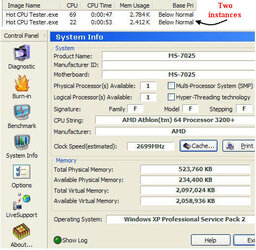

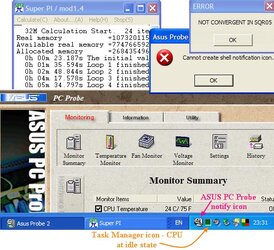

 .
.