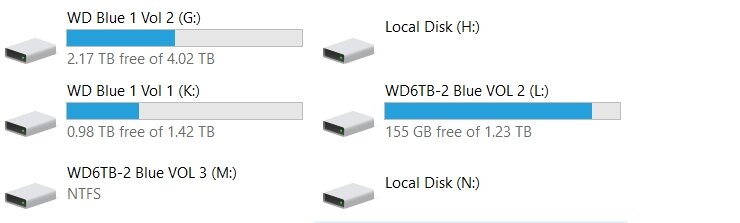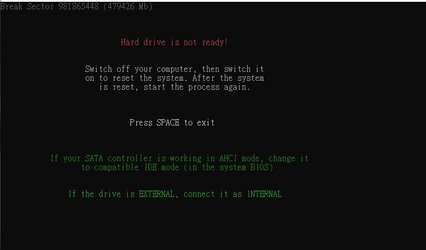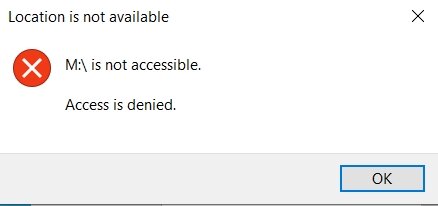- Joined
- Jan 29, 2007
I need help.
I have a 6TB WB drive that for some reason is no longer working right. I am not sure what happened. I had backed up or moved about 50-60% of the files on it to another drive that I am currently using, and I am thinking my Vantex HX-4R might have done something to the drive, I don't know.
I have put the drive in the machine and in another machine is now back in the Hx-4R.
It did a checkdisk on the old machine, but... during the process, I watched it do this: delete index entry, deleting index entry $I30, recovering orphaned file. Long story short now, see photo, this is what I am facing in the photo below. H, L, N, M. L, not much there, most of the files are gone even though it says they are there. N, M I think Windows cannot recognize anymore. Even asked me to reformat. Of course I say no.
As there are quite a few items on that disk I have yet to copy over I am hoping there is a chance I can still recover them.
Has anyone tried HDD regenerator? It seems it is about 60 bucks, and quite old, but someone recommended it, I am just not sure it will work. Any suggestions at this point or am I pretty much SOL?

I have a 6TB WB drive that for some reason is no longer working right. I am not sure what happened. I had backed up or moved about 50-60% of the files on it to another drive that I am currently using, and I am thinking my Vantex HX-4R might have done something to the drive, I don't know.
I have put the drive in the machine and in another machine is now back in the Hx-4R.
It did a checkdisk on the old machine, but... during the process, I watched it do this: delete index entry, deleting index entry $I30, recovering orphaned file. Long story short now, see photo, this is what I am facing in the photo below. H, L, N, M. L, not much there, most of the files are gone even though it says they are there. N, M I think Windows cannot recognize anymore. Even asked me to reformat. Of course I say no.
As there are quite a few items on that disk I have yet to copy over I am hoping there is a chance I can still recover them.
Has anyone tried HDD regenerator? It seems it is about 60 bucks, and quite old, but someone recommended it, I am just not sure it will work. Any suggestions at this point or am I pretty much SOL?