- Joined
- Feb 18, 2002
Under Windows 8 64-bit, all versions of Catalyst report HDMI Audio Driver Final Status: Fail. I get no HD audio, only non-HD audio through the HDMI port.
The system is dual boot so exactly the same system/drivers have no problems under Windows 7 - only Windows 8 cannot install HDMI w/o failure and consequently I get no HD audio under Windows 8. Everything is OK with HD audio under Windows 7. Is there a different way to manually install the HDMI driver under Windows 8?
ATi Radeon HD 7870 XFX Black 2GB HDMI 2XDVI

_____________________
Intel i7 950 [206] BCLK x 20 = 4.12 GHz @ [1.4000] CPU Voltage & [1.35000] QPI/DRAM Uncore Voltage, Batch 3029A40
2 x 4GB Kingston HyperX T1 DDR3 1600 (PC3 12800) [DDR3-1651MHz] 9-9-9-27 @ 1.66 DRAM Bus Voltage
ASUS P6T Deluxe v.1 [LGA 1366 Intel X58] BIOS 2209
Thermalright Ultra-120 eXtreme 1366 RT with 120mm Scythe S-Flex F fan
ATi Radeon HD 7870 XFX Black 2GB HDMI 2XDVI GDDR5 1050MHz Core Clock
OCZ Agility 3 180GB SSD
Asus Xonar DX sound card
Antec nine hundred case, two front 120mm fans, one back 120mm Fan, one top 200mm fan
Corsair CMPSU-750TX 750W
The system is dual boot so exactly the same system/drivers have no problems under Windows 7 - only Windows 8 cannot install HDMI w/o failure and consequently I get no HD audio under Windows 8. Everything is OK with HD audio under Windows 7. Is there a different way to manually install the HDMI driver under Windows 8?
ATi Radeon HD 7870 XFX Black 2GB HDMI 2XDVI
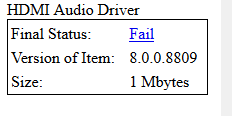
_____________________
Intel i7 950 [206] BCLK x 20 = 4.12 GHz @ [1.4000] CPU Voltage & [1.35000] QPI/DRAM Uncore Voltage, Batch 3029A40
2 x 4GB Kingston HyperX T1 DDR3 1600 (PC3 12800) [DDR3-1651MHz] 9-9-9-27 @ 1.66 DRAM Bus Voltage
ASUS P6T Deluxe v.1 [LGA 1366 Intel X58] BIOS 2209
Thermalright Ultra-120 eXtreme 1366 RT with 120mm Scythe S-Flex F fan
ATi Radeon HD 7870 XFX Black 2GB HDMI 2XDVI GDDR5 1050MHz Core Clock
OCZ Agility 3 180GB SSD
Asus Xonar DX sound card
Antec nine hundred case, two front 120mm fans, one back 120mm Fan, one top 200mm fan
Corsair CMPSU-750TX 750W
Last edited: