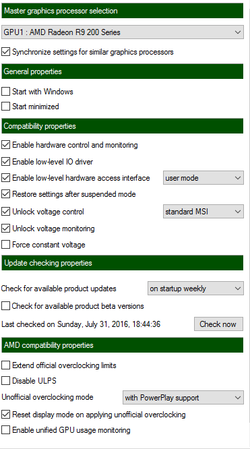Hi everyone,
I wanted to start overclocking my (already OC'ed) R9 270X from HIS (link to the product page here). Under it's normal factory boost clock of 1140MHz, the temperature and fan speeds would be really low, to the point where I can't even hear the fans spinning up at all. Temps would stay around a chilly ~52 celsius. HIS no longer supports their iTurbo software, so in between using MSI Afterburner and Radeon's own overdrive tools, I've managed to find a fairly stable core clock at around 1170MHz. The problem is that this still doesn't seem to make my card sweat. Temps will get into the low 60 degrees, and the fans hardly spin up past 35%.
Pretty impressive cooling? If I try to push the core clock any harder, the driver starts crashing which I assumes means I've reached some sort of limit. Despite maxing out the "Power Control" in OverDrive to +20%, the VDDC will never go past 1.206V. I'm assuming it's the core voltage that's holding me back here, and I currently have no idea how to change it, or if I even should. This Power Control thing seems like a bit of a placebo to be honest, I have no idea what it's doing, if anything at all.
Can anyone offer any tips on how I can overclock my card further? I really feel like I should be able to with the temps being so low, but something is getting in my way.
Info:
Operating system: Windows 10 Pro x64
Card: HIS R9 270X IceQ X² Turbo Boost Clock 2GB GDDR5 PCI-E DLDVI-I/HDMI/2xMini DP (BIOS: 015.042.000.005)
Drivers: Radeon Crimson 16.7.3 (stable/release)
CPU: AMD FX(tm)-9370, no overclocks besides OCP up to 5.0GHz
RAM: 16GB system
Motherboard: Gigabyte GA-990FXA-UDR r4.0, BIOS was at F2 but I updated to F3.
Thanks!
I wanted to start overclocking my (already OC'ed) R9 270X from HIS (link to the product page here). Under it's normal factory boost clock of 1140MHz, the temperature and fan speeds would be really low, to the point where I can't even hear the fans spinning up at all. Temps would stay around a chilly ~52 celsius. HIS no longer supports their iTurbo software, so in between using MSI Afterburner and Radeon's own overdrive tools, I've managed to find a fairly stable core clock at around 1170MHz. The problem is that this still doesn't seem to make my card sweat. Temps will get into the low 60 degrees, and the fans hardly spin up past 35%.
Pretty impressive cooling? If I try to push the core clock any harder, the driver starts crashing which I assumes means I've reached some sort of limit. Despite maxing out the "Power Control" in OverDrive to +20%, the VDDC will never go past 1.206V. I'm assuming it's the core voltage that's holding me back here, and I currently have no idea how to change it, or if I even should. This Power Control thing seems like a bit of a placebo to be honest, I have no idea what it's doing, if anything at all.
Can anyone offer any tips on how I can overclock my card further? I really feel like I should be able to with the temps being so low, but something is getting in my way.
Info:
Operating system: Windows 10 Pro x64
Card: HIS R9 270X IceQ X² Turbo Boost Clock 2GB GDDR5 PCI-E DLDVI-I/HDMI/2xMini DP (BIOS: 015.042.000.005)
Drivers: Radeon Crimson 16.7.3 (stable/release)
CPU: AMD FX(tm)-9370, no overclocks besides OCP up to 5.0GHz
RAM: 16GB system
Motherboard: Gigabyte GA-990FXA-UDR r4.0, BIOS was at F2 but I updated to F3.
Thanks!