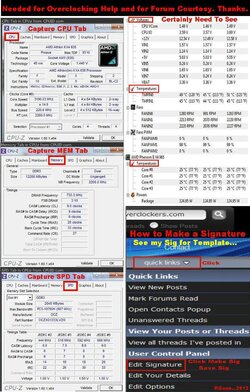- Joined
- Jun 21, 2012
- Location
- Bucharest, RO, EU
Hi guys,
I had this issue described in the link below, bought a new MoBo and the issue is gone but now I get random freezes.
http://www.overclockers.com/forums/showthread.php?p=7234395#post7234395
Basically, I had memory errors and a vdroop on booting with my old DFI MoBo and I switched to Gigabyte GA-970A-DS3. Now the vdroop and memory errors are gone, but I get random freezes. These didn't happen before, on the DFI board. I'd hate to RMA this board since I suspect it isn't the real issue here, it probably just unveils another broken piece.
It freezes randomly on regular windows 7 usage, but I found a few ways to guarantee the freeze:
- running the SiSoftware Sandra Memory Bandwidth test (although memory is fine)
- installing windows updates (this one's weird)
- running the windows experience index assessment test (freezes at random phases of the test, mostly tied to the video card tests)
It even froze once when testing the video performance at windows setup.
Any tips are much appreciated.
Thanks for your help
Brad
I had this issue described in the link below, bought a new MoBo and the issue is gone but now I get random freezes.
http://www.overclockers.com/forums/showthread.php?p=7234395#post7234395
Basically, I had memory errors and a vdroop on booting with my old DFI MoBo and I switched to Gigabyte GA-970A-DS3. Now the vdroop and memory errors are gone, but I get random freezes. These didn't happen before, on the DFI board. I'd hate to RMA this board since I suspect it isn't the real issue here, it probably just unveils another broken piece.
It freezes randomly on regular windows 7 usage, but I found a few ways to guarantee the freeze:
- running the SiSoftware Sandra Memory Bandwidth test (although memory is fine)
- installing windows updates (this one's weird)
- running the windows experience index assessment test (freezes at random phases of the test, mostly tied to the video card tests)
It even froze once when testing the video performance at windows setup.
Any tips are much appreciated.
Thanks for your help
Brad