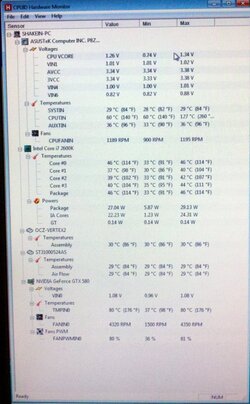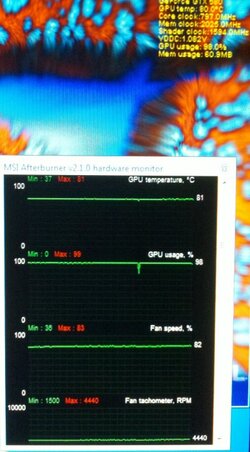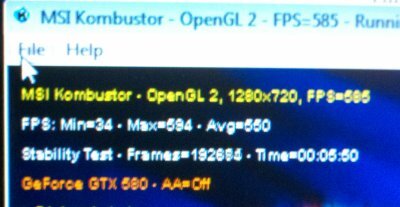Hi everyone. This is my first post so I apologize if it's not in the right area but I believe I've narrowed the problem to the GPU so it's the best I can do lol. Well so here it goes. I've recently built my first computer finally getting away from pre fabbed comps (finally) and I'm running into some issues. Here is my rig
Case: Antec DF-85
PSU: Corsair AX850W
CPU: Intel i7 2600k 3.4Ghz
CPU Cooler: Cooler Master 212+
Motherboard: ASUS P8Z68-V
GPU: EVGA GTX580 SC DS (core:796Mhz shader:1602Mhz mem:2002Mhz)
RAM: 2x(4GB) Corsair Vengence 1600Mhz
SSD: OCZ Vertex 2 60G (boot drive)
HD: (1) 1T Seagate SATA6.0
OS: Windows 7 64-bit SP1
Whenever I attempt to play a game or my GPU gets close to full load (ie benchmark or stress test) The screen goes black appearing as if my monitor has gone into sleep mode. The computer itself is still running but there is no way to wake up the monitor. Occasionally, if i hit esc a couple times after this happens I'm taken to the launch in safe mode prompt. The other times I'm left with only one option and thats to cut power to the computer to get it to restart. When I restart into safe mode and log in right after this problem happens I receive a prompt asking if windows would like help finding a solution (has that ever actually worked lol, silly Microsoft) and when I click for more details this is what is displayed:
Problem signature:
Problem Event Name: BlueScreen
OS Version: 6.1.7601.2.1.0.256.48
Locale ID: 1033
Additional Information about the problem:
BCCode: 116
BCP1: FFFFFA8006AA30D0
BCP2: FFFFF8800F223354
BCP3: FFFFFFFFC00000B5
BCP$: 000000000000000A
OS Version: 6_1_7601
Service Pack: 1_0
Product: 256_1
Files that help describe the problem:
C:\Windows\Minidump\071111-5194-01.dmp
C:\Users\Name\Appdata\Local\Temp\WER-11793-0.sysdata.xml
The problem seems to be concentrated to only when the GPU begins to work. It seems that it's not isolated to when it's working very hard either as I'll have random blank screen occurances on startup as well. I've formatted the drives twice now and put on fresh installs of Win7 changing configs along the way to narrow it down to either a graphics card problem, driver issue/incompatibile BIOS, crap luck. I've been able to run the computer perfectly fine without the GTX 580 drivers installed, no issues whatsoever.
Does anyone know of any compatibility issues with my hardware? Is there a specific Nvidia driver I should be using? I've tried both the 266.58 and 275.53.
To be honest I don't know what questions to ask anymore, it seems like I've asked myself them all already.
If anyone has come across this problem before or might have any ANY insight into it please help me. Thanks for sticking with this post =)
Extra info: with the 266.58 drivers I just installed the PhysX System Software and the Graphics Driver. With the other versions I've tried I installed everything. No LED's are lit on my motherboard indicating a problem and yes they do work, lightning up during POST. I'm also using a DVI -> VGA adapter for my monitor.
Thoughts: Is there something I should be disabling in BIOS? I have the Jmicron disabled but I don't think that was ever really an issue other than the double ASUS logo displaying on bootup. Also When I first start up the rig for the day it goes through post then shuts down a couple times then starts up fine. What could be causing it or is that normal?
Thanks for your help! Hope to hear from all of you soon.
Case: Antec DF-85
PSU: Corsair AX850W
CPU: Intel i7 2600k 3.4Ghz
CPU Cooler: Cooler Master 212+
Motherboard: ASUS P8Z68-V
GPU: EVGA GTX580 SC DS (core:796Mhz shader:1602Mhz mem:2002Mhz)
RAM: 2x(4GB) Corsair Vengence 1600Mhz
SSD: OCZ Vertex 2 60G (boot drive)
HD: (1) 1T Seagate SATA6.0
OS: Windows 7 64-bit SP1
Whenever I attempt to play a game or my GPU gets close to full load (ie benchmark or stress test) The screen goes black appearing as if my monitor has gone into sleep mode. The computer itself is still running but there is no way to wake up the monitor. Occasionally, if i hit esc a couple times after this happens I'm taken to the launch in safe mode prompt. The other times I'm left with only one option and thats to cut power to the computer to get it to restart. When I restart into safe mode and log in right after this problem happens I receive a prompt asking if windows would like help finding a solution (has that ever actually worked lol, silly Microsoft) and when I click for more details this is what is displayed:
Problem signature:
Problem Event Name: BlueScreen
OS Version: 6.1.7601.2.1.0.256.48
Locale ID: 1033
Additional Information about the problem:
BCCode: 116
BCP1: FFFFFA8006AA30D0
BCP2: FFFFF8800F223354
BCP3: FFFFFFFFC00000B5
BCP$: 000000000000000A
OS Version: 6_1_7601
Service Pack: 1_0
Product: 256_1
Files that help describe the problem:
C:\Windows\Minidump\071111-5194-01.dmp
C:\Users\Name\Appdata\Local\Temp\WER-11793-0.sysdata.xml
The problem seems to be concentrated to only when the GPU begins to work. It seems that it's not isolated to when it's working very hard either as I'll have random blank screen occurances on startup as well. I've formatted the drives twice now and put on fresh installs of Win7 changing configs along the way to narrow it down to either a graphics card problem, driver issue/incompatibile BIOS, crap luck. I've been able to run the computer perfectly fine without the GTX 580 drivers installed, no issues whatsoever.
Does anyone know of any compatibility issues with my hardware? Is there a specific Nvidia driver I should be using? I've tried both the 266.58 and 275.53.
To be honest I don't know what questions to ask anymore, it seems like I've asked myself them all already.
If anyone has come across this problem before or might have any ANY insight into it please help me. Thanks for sticking with this post =)
Extra info: with the 266.58 drivers I just installed the PhysX System Software and the Graphics Driver. With the other versions I've tried I installed everything. No LED's are lit on my motherboard indicating a problem and yes they do work, lightning up during POST. I'm also using a DVI -> VGA adapter for my monitor.
Thoughts: Is there something I should be disabling in BIOS? I have the Jmicron disabled but I don't think that was ever really an issue other than the double ASUS logo displaying on bootup. Also When I first start up the rig for the day it goes through post then shuts down a couple times then starts up fine. What could be causing it or is that normal?
Thanks for your help! Hope to hear from all of you soon.