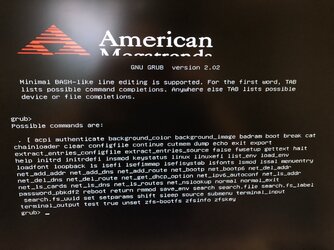- Joined
- Sep 20, 2001
- Location
- Bakersfield, CA
My SSDs are messing with me. I'm an Ubuntu noob. The system has been working fine manually set to load through the Windows bootloader in the UEFI bios for at least a year now since I blew away Ubuntu on my secondary SSD.
I tinkered with my new motherboard today in Windows and everything was fine. I rebooted, moved around the SSDs in their M.2 slots and now it just goes to the Grub screen. I moved all the SSDs back to their original positons with no joy.
All I want is Windows back. Halp!
I tinkered with my new motherboard today in Windows and everything was fine. I rebooted, moved around the SSDs in their M.2 slots and now it just goes to the Grub screen. I moved all the SSDs back to their original positons with no joy.
All I want is Windows back. Halp!