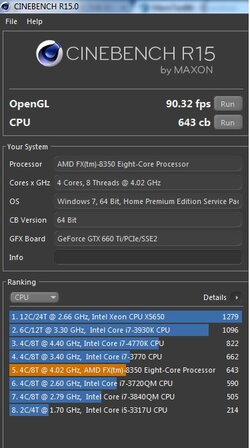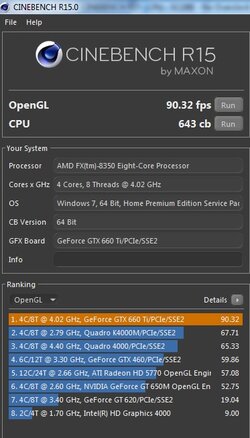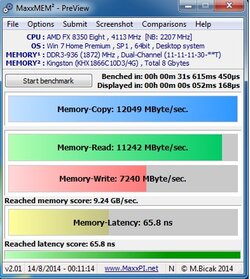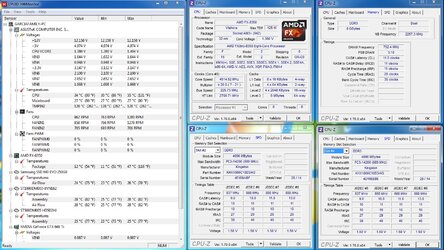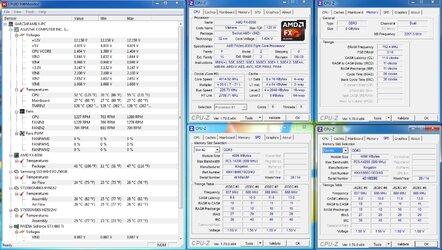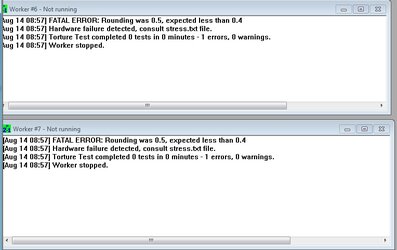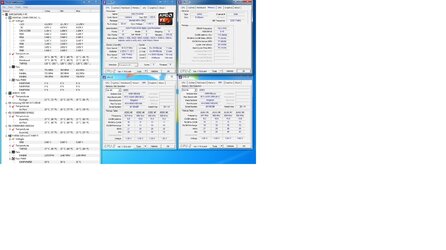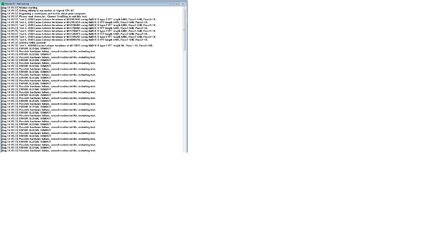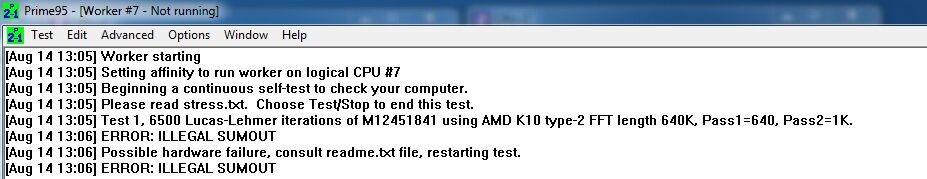Just settling into work for the day ...unfortunately

That said, don't mind too much as the weather has taken a turn for the worse and it's lashing out of the Heavens out there !!
@RGone -
Cheers mate for the informative response. Should be home for 23.30 and will apply those changes you recommended.
Pity about both the Kingston RAM and latest BIOS issues as it so happens, I just flashed to the latest BIOS last week in anticipation of trying to do some Overclocking and I only bought the Kingston RAM over the last few weeks.
Based on your comment regarding Stability testing on PRIME95, do you recommend that each test I run should be a min of 2 hrs (obviously on the basis that it doesn't fail before hand) ?
Also, the ASUS Rampage boards have an "Extreme Overclocking" option which is changed from Disabled to Enabled to allow for OCing on that board.
On reading through the various threads, I recall you posting the equivalent option on the ASUS Sabertooth 990FX board but can't remember where it was or what thread it was in - do you know off the top of your head ?
On point 7, you mentioned "Windows Power Manager", I am not familiar with that but will look into it now via the power of the web
Many Thanks..
@Johan45 - Thanks Johan, I will make that change also.
Note - Plan on creating a spreadsheet via Excel with all the options in the motherboard (one's amended), their base setting and the various changes I have made whilst trying to overclock.
Do you think this would be helpful for others in the future and if yes, what would be the best way to attach or reference (link) the said spreadsheet ?
Best get back to work before I get into trouble lol