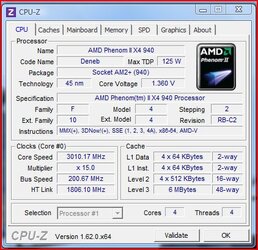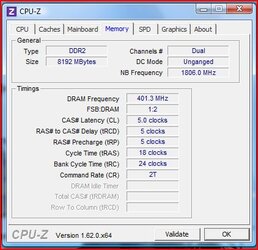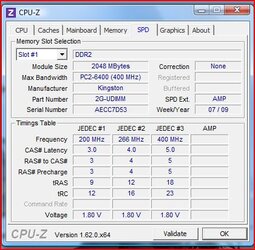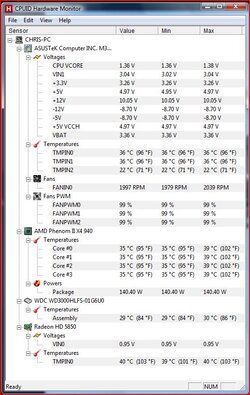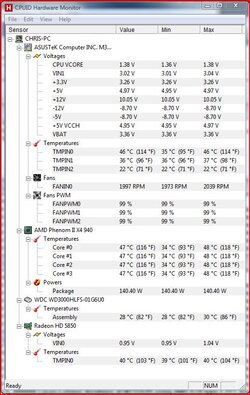HitchHiker
New Member
- Joined
- Nov 4, 2012
At the suggestion of RGone I've created a topic for some assistance OC'ing my 940BE CPU if possible. For starters I'm new to OC'ing but not completely PC illiterate. My PC specs are:
MOBO > ASUS M3A79-T Socket 940
CPU & Cooler > AMD Phenom II X4 940 Black Edition Deneb 3.0GHz Socket AM2+ 125W Quad-Core Processor HDZ940XCGIBOX|Cooler XIGMATEK Dark Knight II SD1283 Night Hawk Edition CPU Cooler with Stealth Aerospace Industry Thermal
MEMORY > Kingston HyperX 4GB (4 x 2GB) 240-Pin DDR2 SDRAM DDR2 1066 Desktop Memory Model KHX8500D2K2/4GDesktop Memory Model KHX8500D2K2/8G
POWER SUPPLY > Antec earthwatts EA500 500W Continuous Power ATX12V v2.2 80 PLUS
VIDEO CARD > ATI 5850 1G GDDR5
HDDs/Optical drives > Intel SSD 120GB SSDSC2MH120A2 2.5"
SOUND DEVICE > On-Board MOBO Sound
USB > Photo Printer|Logitech G930 Wireless Headset|Logitech DiNovo Blue-Tooth Key/Mouse|Thrustmaster Warthog Hotas|Logitech Wingman Extreme Digital|Contour Shuttle Pro V2|Saitek Pro Command Unit|TrackIR|Thrustmaster MFDs
O/S > Win Vista 64
Case > Antec Nine Hundred Two
And my CPUZ tab info is attached and will attach some captures of the hardware monitor after P95 has been running for a bit.
If I can provide any additional info just let me know (Thanks RGone for pointing me in the right direction).
Thx
Chris
MOBO > ASUS M3A79-T Socket 940
CPU & Cooler > AMD Phenom II X4 940 Black Edition Deneb 3.0GHz Socket AM2+ 125W Quad-Core Processor HDZ940XCGIBOX|Cooler XIGMATEK Dark Knight II SD1283 Night Hawk Edition CPU Cooler with Stealth Aerospace Industry Thermal
MEMORY > Kingston HyperX 4GB (4 x 2GB) 240-Pin DDR2 SDRAM DDR2 1066 Desktop Memory Model KHX8500D2K2/4GDesktop Memory Model KHX8500D2K2/8G
POWER SUPPLY > Antec earthwatts EA500 500W Continuous Power ATX12V v2.2 80 PLUS
VIDEO CARD > ATI 5850 1G GDDR5
HDDs/Optical drives > Intel SSD 120GB SSDSC2MH120A2 2.5"
SOUND DEVICE > On-Board MOBO Sound
USB > Photo Printer|Logitech G930 Wireless Headset|Logitech DiNovo Blue-Tooth Key/Mouse|Thrustmaster Warthog Hotas|Logitech Wingman Extreme Digital|Contour Shuttle Pro V2|Saitek Pro Command Unit|TrackIR|Thrustmaster MFDs
O/S > Win Vista 64
Case > Antec Nine Hundred Two
And my CPUZ tab info is attached and will attach some captures of the hardware monitor after P95 has been running for a bit.
If I can provide any additional info just let me know (Thanks RGone for pointing me in the right direction).
Thx
Chris