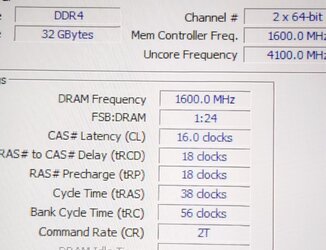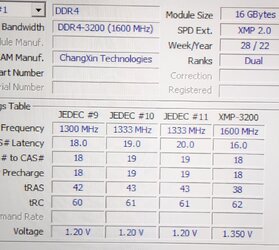Hello everyone,
I am trying to overclock
I was able to make them run at 3467/3600mhz on a z170i + i5 6600k without issues, just by adding some voltage on the ASUS BIOS.
Now I have a Gigabyte z690i + i5 13600k.
Memory runs perfectly at XRM profile. But I am not able to overclock the memory, every time I try, BIOS CRASH. Adding voltage, relaxing times, no way, always crash before bios. Sometimes I even have to flash bios.
My memory is at XRM profile, 3200mhz, cas 16, 18 18 38 56 CR@2T
Mem Controller 1,600mhz, Uncore freq 4,100mhz
What I am doing wrong? Any suggestions to make the modules run at 3600 o 4000 mhz? Is it even feasible?
Thank you!
PS. My z690i + i5 13600k runs like a charm. On a tiny case, air cooling and disabling HT, x5.7 4 cores, x5.6 2 cores, e-cores stock, 80W max at 1.15V. 78C max.
I am trying to overclock
Silicon Power Value Gaming DDR4 RAM 32GB (16GBx2) 3200MHz (PC4 25600) CL16 1.35V
I was able to make them run at 3467/3600mhz on a z170i + i5 6600k without issues, just by adding some voltage on the ASUS BIOS.
Now I have a Gigabyte z690i + i5 13600k.
Memory runs perfectly at XRM profile. But I am not able to overclock the memory, every time I try, BIOS CRASH. Adding voltage, relaxing times, no way, always crash before bios. Sometimes I even have to flash bios.
My memory is at XRM profile, 3200mhz, cas 16, 18 18 38 56 CR@2T
Mem Controller 1,600mhz, Uncore freq 4,100mhz
What I am doing wrong? Any suggestions to make the modules run at 3600 o 4000 mhz? Is it even feasible?
Thank you!
PS. My z690i + i5 13600k runs like a charm. On a tiny case, air cooling and disabling HT, x5.7 4 cores, x5.6 2 cores, e-cores stock, 80W max at 1.15V. 78C max.
Attachments
Last edited: