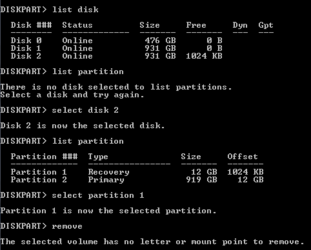- Joined
- Nov 29, 2012
- Location
- North London, UK
^^ Title.
Trying to completely erase an old hard drive. Windows 7. It's (obviously) not my primary storage device however it is an internal SATA drive.
Can't do it within Disk Management as Windows seems to think it's still an important partition.


Is there any software that can remove this partition from within Windows? Or any software that can just completely wipe the entire drive? Thanks.
Trying to completely erase an old hard drive. Windows 7. It's (obviously) not my primary storage device however it is an internal SATA drive.
Can't do it within Disk Management as Windows seems to think it's still an important partition.
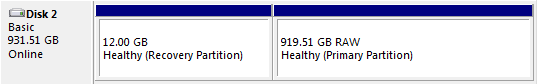
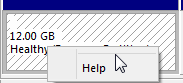
Is there any software that can remove this partition from within Windows? Or any software that can just completely wipe the entire drive? Thanks.