Greetings,
Ive recently bought a new Setup with
3700x
Asus prime x570-pro
G.Skill Ripjaws V 3600mhz(2x8gb)[picture below]
But i cant get these lil babies near to the promised land of 3600mhz ( 3200mhz atm)
Any good soul can help me with this task?
P.S: its the same part number from this guy: but i cant get how to reproduce his steps at my PC

Tried to set some params at Ryzen calculator, but got no good with none of these.

Let me know if any other data is needed and i'll provide!
Thanks in advance ppl!
Ive recently bought a new Setup with
3700x
Asus prime x570-pro
G.Skill Ripjaws V 3600mhz(2x8gb)[picture below]
But i cant get these lil babies near to the promised land of 3600mhz ( 3200mhz atm)
Any good soul can help me with this task?
P.S: its the same part number from this guy: but i cant get how to reproduce his steps at my PC
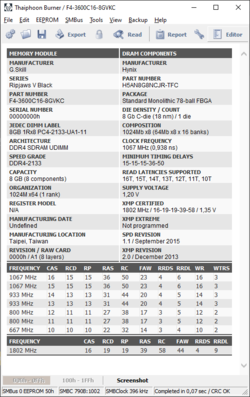
Tried to set some params at Ryzen calculator, but got no good with none of these.
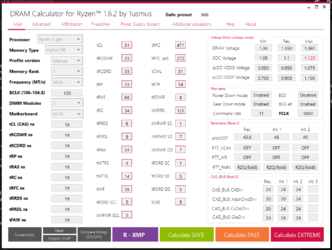
Let me know if any other data is needed and i'll provide!
Thanks in advance ppl!
 but those voltages probably are not great for 24/7 use
but those voltages probably are not great for 24/7 use