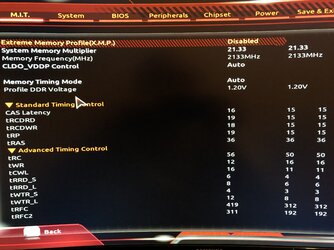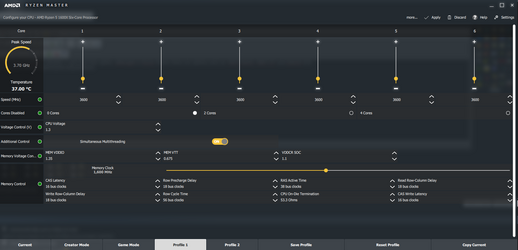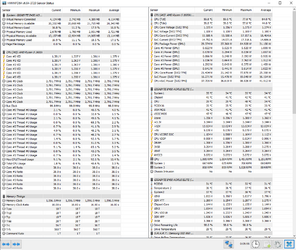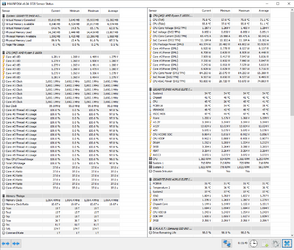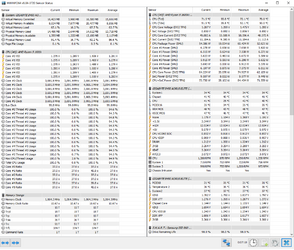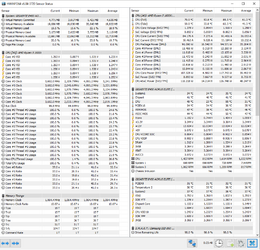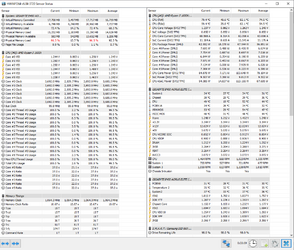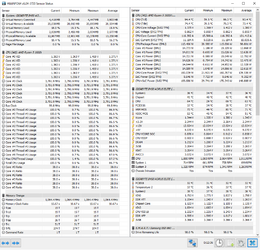Hello.
So as title says, I've problem with XMP profile, but let me start with PC config:
Gigabyte Aorus B450 Elite
Ryzen 5 1600x @3.90
G.SKILL 16GB 3200MHz Ripjaws V Black CL16
GTX 1050 2GB(sic!)
Bitfenix Whisper M 650W
Windows 10 Pro
It runs completly fine without OC, but once i enable XMP, im getting many crashes in games, programs randomly shut down etc. I tried dropping MHz to 3000, 2933... but result was the same, default voltage was set to 1.35 with XMP on, I tried raising it all the way up to 1.4 but that didn't help either. Then after some time in google I found 'DRAM Calculator for Ryzen' and according to it's guide I got some numbers to put manualy in BIOS, sadly without effects. I tested memory on default timings (2133) with MemTest86 and after 5/5 passes it found no errors.
Since I'm clueless about OC I didn't want to do anything on my own as if im not sure what something do I rather not touch it.
About crashes with programs or games, I checked event viewer and most of the times it was 'Exception code: 0xc0000005' - not sure if that info can give you any ideas.
So as title says, I've problem with XMP profile, but let me start with PC config:
Gigabyte Aorus B450 Elite
Ryzen 5 1600x @3.90
G.SKILL 16GB 3200MHz Ripjaws V Black CL16
GTX 1050 2GB(sic!)
Bitfenix Whisper M 650W
Windows 10 Pro
It runs completly fine without OC, but once i enable XMP, im getting many crashes in games, programs randomly shut down etc. I tried dropping MHz to 3000, 2933... but result was the same, default voltage was set to 1.35 with XMP on, I tried raising it all the way up to 1.4 but that didn't help either. Then after some time in google I found 'DRAM Calculator for Ryzen' and according to it's guide I got some numbers to put manualy in BIOS, sadly without effects. I tested memory on default timings (2133) with MemTest86 and after 5/5 passes it found no errors.
Since I'm clueless about OC I didn't want to do anything on my own as if im not sure what something do I rather not touch it.
About crashes with programs or games, I checked event viewer and most of the times it was 'Exception code: 0xc0000005' - not sure if that info can give you any ideas.
Last edited: