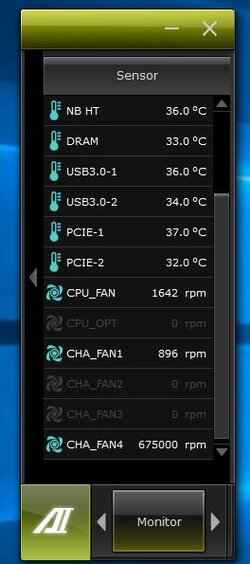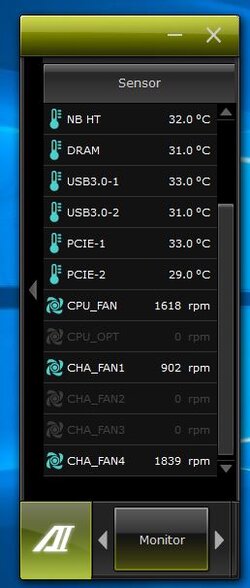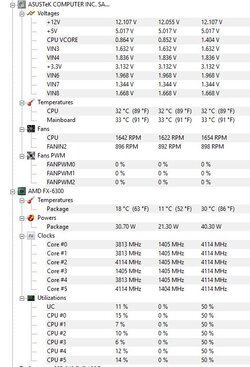Hey guys, so I just rebuilt my computer with a new case. I have 2 chassis fans and 1 CPU fan connected. When I look in HWMonitor I only see the CPU and 1 chassis fan connected. But then when I look in the AI Suite I see all three fans listed. However, sometimes Chassis fan 4 does really weird thing and gives an extremely high RPM reading. What is it causing this? How come HWMonitor doesn't show all the fans?