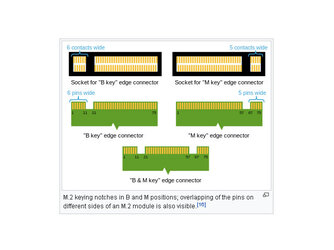So I finally pulled the trigger and upgraded to a Ryzen 2700x. I chose the MSI x470 M7 AC motherboard. Now I’m new to the whole M2 thing I put the M2 in slot 1 and the bios nor window 10 recognized the drive what so ever. But trial and error I put it in slot 2 and the bios as well as windows 10 both recognize the drive. Reading the motherboard’s manual, it states “M2_1 slot only supports PCIe mode” So my question is should the bios be able to detect the M2 drive in slot one even with out the OS installed? Im just wanting to make sure the motherboard is not a dud. And I really don’t want to buy another M2 drive just to test it out after the OS is installed. But will if I have to, I was planning on buying a 1tb M2 when the price comes down a little in a year or so.
Thanks all,
Shadow
Thanks all,
Shadow
Last edited: