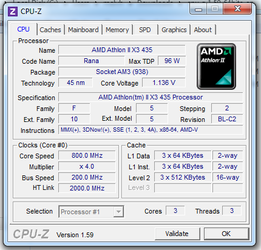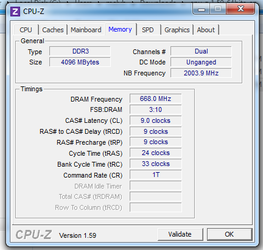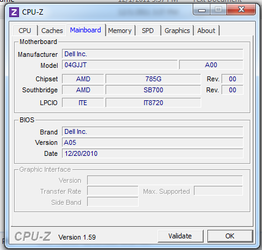- Joined
- Dec 25, 2004
I've got a friend who has a Dell that is out of warranty. It was having random blue screens while in warranty, and the motherboard was replaced. It is still having problems. When I was helping them, I noticed that some times when it would lock up in the boot, the screen would display a pinkish checkerboard overlay. I suspect that she may have memory that isn't getting enough, or maybe too much voltage. Swapping memory sticks around does seem to help somewhat, for a while. I have been totally swamped lately, and haven't had a chance to research, plus not having any real experience with AMD boards for a while.
Is my suspicion about memory correct, and what would be the best memory for this system? The owner is willing to buy ECC or Registered memory if it would help.
CPU-Z screens attached.
Thanks!
Is my suspicion about memory correct, and what would be the best memory for this system? The owner is willing to buy ECC or Registered memory if it would help.
CPU-Z screens attached.
Thanks!