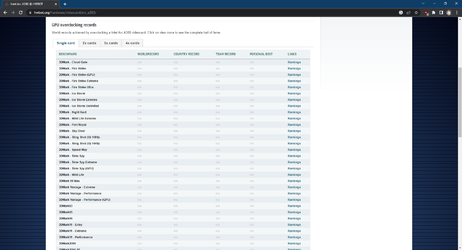- Joined
- Mar 7, 2008
The card arrived relatively late in the day. I slapped it in the system I prepared for it, consisting of:
8086k, Z390 mobo (ReBAR beta bios installed and enabled), 2x16GB 3200 ram, 1440p native G-sync 144 Hz monitor via DP. Win11 22H2
This seemed fine at first. Intel DSA was already on there and put the release driver on for me. I ran Watchdogs Legion first. Look good in a normal run, although I forget what settings it was on. I turned on raytracing and run it again. The lighting change was noticeable but at the end of the benchmark it seemed to stop for a bit. Weird. Not thinking more of it, I fired up Shadow of the Tomb Raider. In short, I observed a weird fps drop. It would look great at first, then drop to single digit fps, and slowly climb back to normal. Tinkering with settings didn't change it. It seemed to kick in a bit after a major scene change. Moving into Genshin Impact, I saw the same. I noticed in GPU-Z the GPU clock dropped right down, before slowly going up. Randomly poking around the OC settings didn't seem to do anything. Then I discovered the Intel overlay which let me see the same without using GPU-Z. At that point I found a newer beta driver and installed it. No change.
I decided not to investigate further, since technically 8the gen is unsupported even if I got ReBAR enabled on it. Instead I moved it into my other system:
11700k, B560 mobo, 2x8GB 3200 ram, 768p 60 Hz ancient TV via HDMI>DVI. Win11 22H2. Latest beta driver.
Since it was already installed, I went straight into Genshin Impact. I didn't get the slowdowns here. Tried various graphics settings including medium and high presets, and also applying 1.5x render scale on high preset to make sure I max out the load. All were fine. The graphical power of this GPU was a bit borderline for high preset, and in some areas I could feel fps drop (I have v-sync on with in game cap of 60fps). Sure enough, GPU load in those situations was essentially 100%. I found moving to medium preset kept GPU usage below 100% so it remains smooth all the time.
Ok, went to Watchdogs Legion. Did a couple runs without and with RT again, which went smoothly. Over to SOTTR, and again tinkering a bit with the settings it all ran smoothly. I didn't note the results for now.
I don't know why the 1st system had problems. Was it the old hardware? Was it a bad Windows install? Something else? That it seemed ok on 2nd at least suggests it isn't bad hardware. Now I'm debating moving the 2nd system over so I can try it on 1440p display to check if that was a factor somehow. Will do more practical performance testing tomorrow.
Edit: Oh, the card I think is supposed to be 75W class. It requires an 8 pin PCIe power connector. The power reported both by Intel overlay and GPU-Z was typically in 30's W while the GPU was maxed out. The OC limit default was 55W, although you can put the slider to 65-ish. This might get more interesting if I mess with the other sliders. I do wonder if the power reported is board or chip only. This was a point of confusion with AMD devices in the more distant past reporting chip, and nvidia reporting board.
8086k, Z390 mobo (ReBAR beta bios installed and enabled), 2x16GB 3200 ram, 1440p native G-sync 144 Hz monitor via DP. Win11 22H2
This seemed fine at first. Intel DSA was already on there and put the release driver on for me. I ran Watchdogs Legion first. Look good in a normal run, although I forget what settings it was on. I turned on raytracing and run it again. The lighting change was noticeable but at the end of the benchmark it seemed to stop for a bit. Weird. Not thinking more of it, I fired up Shadow of the Tomb Raider. In short, I observed a weird fps drop. It would look great at first, then drop to single digit fps, and slowly climb back to normal. Tinkering with settings didn't change it. It seemed to kick in a bit after a major scene change. Moving into Genshin Impact, I saw the same. I noticed in GPU-Z the GPU clock dropped right down, before slowly going up. Randomly poking around the OC settings didn't seem to do anything. Then I discovered the Intel overlay which let me see the same without using GPU-Z. At that point I found a newer beta driver and installed it. No change.
I decided not to investigate further, since technically 8the gen is unsupported even if I got ReBAR enabled on it. Instead I moved it into my other system:
11700k, B560 mobo, 2x8GB 3200 ram, 768p 60 Hz ancient TV via HDMI>DVI. Win11 22H2. Latest beta driver.
Since it was already installed, I went straight into Genshin Impact. I didn't get the slowdowns here. Tried various graphics settings including medium and high presets, and also applying 1.5x render scale on high preset to make sure I max out the load. All were fine. The graphical power of this GPU was a bit borderline for high preset, and in some areas I could feel fps drop (I have v-sync on with in game cap of 60fps). Sure enough, GPU load in those situations was essentially 100%. I found moving to medium preset kept GPU usage below 100% so it remains smooth all the time.
Ok, went to Watchdogs Legion. Did a couple runs without and with RT again, which went smoothly. Over to SOTTR, and again tinkering a bit with the settings it all ran smoothly. I didn't note the results for now.
I don't know why the 1st system had problems. Was it the old hardware? Was it a bad Windows install? Something else? That it seemed ok on 2nd at least suggests it isn't bad hardware. Now I'm debating moving the 2nd system over so I can try it on 1440p display to check if that was a factor somehow. Will do more practical performance testing tomorrow.
Edit: Oh, the card I think is supposed to be 75W class. It requires an 8 pin PCIe power connector. The power reported both by Intel overlay and GPU-Z was typically in 30's W while the GPU was maxed out. The OC limit default was 55W, although you can put the slider to 65-ish. This might get more interesting if I mess with the other sliders. I do wonder if the power reported is board or chip only. This was a point of confusion with AMD devices in the more distant past reporting chip, and nvidia reporting board.