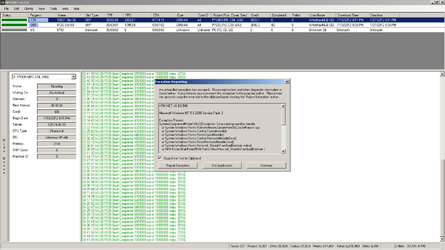- Joined
- Mar 20, 2010
- Location
- Dublin, Ireland - OCN
New Version: 0.9.0 - Revision 548 - Download
A little over a year in the making... I proud to annouce a major update to HFM.NET! The premier feature of this update is the addition of Folding@Home v7 Client support. This includes v7 support for HFM's Benchmarking, Work Unit History, and Web Generation features. You can't find similar features anywhere else with any other monitoring software, including FAHControl. In addition to v7 support, HFM still has all the same v6 support you've enjoyed over the last few years. It's the best of both worlds! Making this happen was quite an undertaking and required a partial rewrite of HFM. So while things look generally the same on the surface it's very much a new day for HFM.
Please note that your user preferences will be reset by this new version. This is a one time issue and your preferences will persist with future upgrades.
Check the HFM Google Code page for downloads and details on the changes.
---
Need help with HFM? Have a feature request? Please join the discussions. Post in the HFM Google Group.
http://groups.google.com/group/hfm-net
OMG, FINALLY!