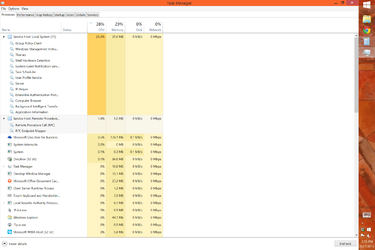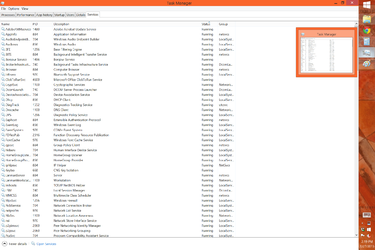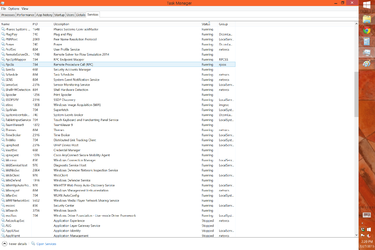- Joined
- Jul 26, 2009
My Surface Pro 3's (i5, 8gb ram, Win8.1) fans have been in overdrive lately whenever I am connected to my university's network. CPU usage is at a constant 25-30 percent and my tablet is burning hot. The usage is wrapped into a svchost.exe and momentarily drops whenever i reset the service Windows Management Instrumentation. I do not have this problem when on my home network. Any ideas what could be causing this or how to make it stop? I have ensured that my antivirus software and Windows are updated.
Thanks for the help
Thanks for the help