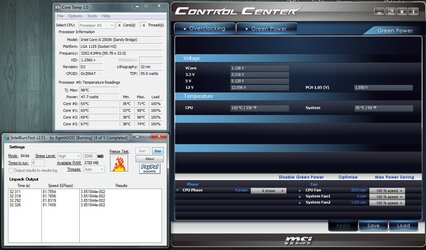Hey all!
I just finished putting together a PC running a Intel i5-2500k CPU on a MSI board, just using the heat-sink that came with it. Installation went fine; everything popped into place as expected. Haven't even attempted to overclock it yet.
However, using the MSI Core Center app to monitor the CPU temp, I get two conflicting readings when putting the CPU under stress. In a part labeled "Green Power", a "CPU Temperature" is reporting well over 100°C (highest I saw so far was 115°C) while another part showing the OC details for each core shows temperatures for each core well withing normal. (Never seen a core go over 50°C)
Reading about the CPU on Intel's site, I see they put 95°C as Max TDP. The little I know about this subjects seems to indicate this is a "total" value for all four cores (or rather; some external sensor reading the overall temp of the chip), which is what my high reading is also referring to. Which would mean there is something off with my heat-sink... right?
What would you all advice me to do? My current thinking is to just go pick up some "proper" heat-sink and replace the one I currently have. I know I can't just pop it off and try to put it on again, as that would probably ruin the cooling gel. (Perhaps that's what happened? An air bubble got in the gel when I applied it.)
Thanks!
P.S.
Attached an image of what I'm talking about. It's not ridiculously high in that snapshot, but you get what I'm talking about.
I just finished putting together a PC running a Intel i5-2500k CPU on a MSI board, just using the heat-sink that came with it. Installation went fine; everything popped into place as expected. Haven't even attempted to overclock it yet.
However, using the MSI Core Center app to monitor the CPU temp, I get two conflicting readings when putting the CPU under stress. In a part labeled "Green Power", a "CPU Temperature" is reporting well over 100°C (highest I saw so far was 115°C) while another part showing the OC details for each core shows temperatures for each core well withing normal. (Never seen a core go over 50°C)
Reading about the CPU on Intel's site, I see they put 95°C as Max TDP. The little I know about this subjects seems to indicate this is a "total" value for all four cores (or rather; some external sensor reading the overall temp of the chip), which is what my high reading is also referring to. Which would mean there is something off with my heat-sink... right?
What would you all advice me to do? My current thinking is to just go pick up some "proper" heat-sink and replace the one I currently have. I know I can't just pop it off and try to put it on again, as that would probably ruin the cooling gel. (Perhaps that's what happened? An air bubble got in the gel when I applied it.)
Thanks!
P.S.
Attached an image of what I'm talking about. It's not ridiculously high in that snapshot, but you get what I'm talking about.