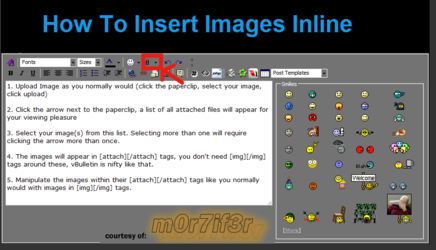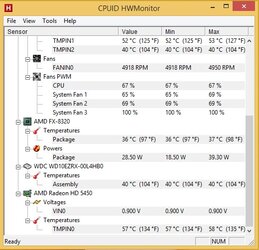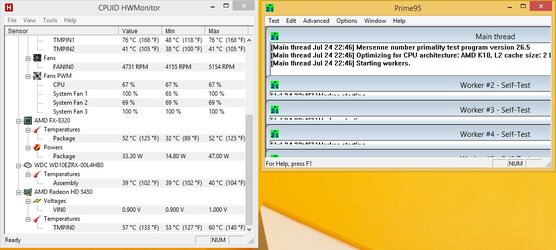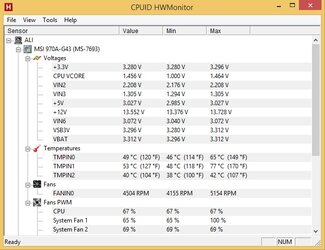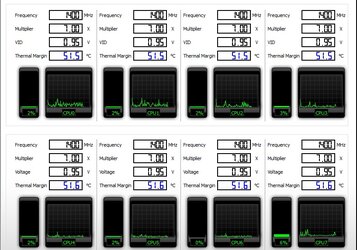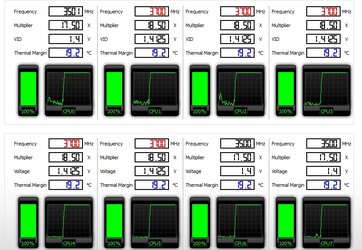-
Welcome to Overclockers Forums! Join us to reply in threads, receive reduced ads, and to customize your site experience!
You are using an out of date browser. It may not display this or other websites correctly.
You should upgrade or use an alternative browser.
You should upgrade or use an alternative browser.
High temperature "FX 8320"(60 c)
- Thread starter ali 254
- Start date
- Joined
- Dec 19, 2012
Welcome to OCF ali 254,
First try using a software like HWMonitor free version this will give us temps for the socke and core of the CPU.
Just to let you know the high temp is likely because of the board. It's very underpowered for handling an 8Core FX CPU
First try using a software like HWMonitor free version this will give us temps for the socke and core of the CPU.
Just to let you know the high temp is likely because of the board. It's very underpowered for handling an 8Core FX CPU
- Joined
- Sep 26, 2013
- Thread Starter
- #4
Thank Johan
There is a big problem!
Temperature software is also wrong!
Sometimes a maximum temperature of 124(C) shows!
Temperature above software and other applications are also wrong!
http://www.4shared.com/photo/qZSd9DOvce/df_online.html
Overdrive software, with increasing processing temperature is reduced!!!!
There is a big problem!
Temperature software is also wrong!
Sometimes a maximum temperature of 124(C) shows!
Temperature above software and other applications are also wrong!
http://www.4shared.com/photo/qZSd9DOvce/df_online.html
Overdrive software, with increasing processing temperature is reduced!!!!
yes,Stoke fansAlso please list your CPU cooler. Are you using stock or an aftermarket one?
- Joined
- Dec 19, 2012
You'll need to attach pictures direct to this site. My work computer won't let me access your links. Under the reply dialogue box selct GO ADVANCED the you'll see a paperclip in the new advanced box use it the browse and select image upload the selct paper clip again and insert image.
That 124 is probably a false reading on a sensor that isn't there
That 124 is probably a false reading on a sensor that isn't there
- Joined
- Jan 12, 2012
- Joined
- Dec 19, 2012
Now that I can see. The next time you post them can you open it up a bit. I'd like to see the upper part which has voltage and down to at least the package temp. Is your PC at idle during that snip?
The package temp is at 37c which is fine that's the CPU core which is good to 60c. The one that is a bit high is the TMPIN 1 at 52 which I think is the socket on that board and good up to 70c. If you can try running Prime 95 blend torture test for 20 minutes and repost the temps. If at some point the temps get over whati recommende stop the test and post the results.
The package temp is at 37c which is fine that's the CPU core which is good to 60c. The one that is a bit high is the TMPIN 1 at 52 which I think is the socket on that board and good up to 70c. If you can try running Prime 95 blend torture test for 20 minutes and repost the temps. If at some point the temps get over whati recommende stop the test and post the results.
- Joined
- Sep 26, 2013
- Thread Starter
- #9
I already tested this software
60 ° C showed
But now when I test the temperature shows: (50)
No problem at high temperature!
The problem is that the information was delivered and received at a given temperature is ridiculous!
You HWMonitor program's maximum temperature of 124 ° C showed that sometimes
Plan your overdrive, when I got up the process, instead of increasing the temperature, the lower the temperature ten minutes .... the normal temperature of 40 ° C for ten minutes, when I'm busy CPU's temperature to go higher rather Calls coming into the lower temperature of 18 ° C!
However, the wrong BIOS temperature ... why? Because your system is idle, 60 degrees is not that hot! Will die at the hands of the small thermal heatsink is quite cold ... no ... She then finally 2% Sdrsd CPU's processing ....
That was not any pressure that wants to put 60 percent hot!
I think the problem is that the temperature read by the BIOS program's wrong, why, I do not know!
60 ° C showed
But now when I test the temperature shows: (50)
No problem at high temperature!
The problem is that the information was delivered and received at a given temperature is ridiculous!
You HWMonitor program's maximum temperature of 124 ° C showed that sometimes
Plan your overdrive, when I got up the process, instead of increasing the temperature, the lower the temperature ten minutes .... the normal temperature of 40 ° C for ten minutes, when I'm busy CPU's temperature to go higher rather Calls coming into the lower temperature of 18 ° C!
However, the wrong BIOS temperature ... why? Because your system is idle, 60 degrees is not that hot! Will die at the hands of the small thermal heatsink is quite cold ... no ... She then finally 2% Sdrsd CPU's processing ....
That was not any pressure that wants to put 60 percent hot!
I think the problem is that the temperature read by the BIOS program's wrong, why, I do not know!
Attachments
Last edited:
- Joined
- Dec 19, 2012
Your temps are OK but getting quite warm on the socket. That's partly because of the board you are using and are you using the stock CPU cooler that came with the CPU? We should improve the sockrt temps.
Are you running the CPU at stock settings, you haven't overclocked it at all have you? I just wondering why your board is giveing the CPU 1.464v. That seem excessive for a stock CPU
Are you running the CPU at stock settings, you haven't overclocked it at all have you? I just wondering why your board is giveing the CPU 1.464v. That seem excessive for a stock CPU
- Joined
- Sep 26, 2013
- Thread Starter
- #11
The motherboard is the default state.
I did not overclock!
The problem is not high temperature, the temperature of the problem and is showing wrong!
Sometimes there is a maximum temperature of 124
Also Overdrive software, increasing the temperature decreases .....
I already had phenom ii x2 560 CPU ... everything was normal and there were no problems;
I think that is completely wrong information displayed by the sensor ....
I did not overclock!
The problem is not high temperature, the temperature of the problem and is showing wrong!
Sometimes there is a maximum temperature of 124
Also Overdrive software, increasing the temperature decreases .....

I already had phenom ii x2 560 CPU ... everything was normal and there were no problems;
I think that is completely wrong information displayed by the sensor ....
- Joined
- Dec 19, 2012
HWMonitor is pretty accurate as far as I know. Your temps are warm but with normal use you'll be OK. If you could capture these "errors" it would be easier to understand what you mean. That 124 isn't anything to worry about and FYI the AMD temp sensor isn't very accurate below 45C so it may give some odd readings at times.
I'm out on my way home soon.
I'm out on my way home soon.
- Joined
- Jan 12, 2012
Additionally the Phenom II temps sensors seem to be more accurate then the Fx's when not under load.
Likely the 4+1 Power Phase Vrm!just wondering why your board is giving the CPU 1.464v.
- Joined
- Sep 26, 2013
- Thread Starter
- #14
So, what is the temperature difference between the BIOS and HWMonitor?
Most of the time, the temperature shown by the software, is 18 ° C!
Unlikely I know, with the stock cooler, the temperature is 18 degrees!
The "Overdrive" is funny
With increasing processing temperature is reduced!
Most of the time, the temperature shown by the software, is 18 ° C!
Unlikely I know, with the stock cooler, the temperature is 18 degrees!
The "Overdrive" is funny
With increasing processing temperature is reduced!
Attachments
- Joined
- Jan 12, 2012
Overdrive is reading the "Thermal Margin" ie how far you have until recommended Max temps.
Question, did you disable turbo and cool n quiet?
I see your voltages are ranging from 1.0v to 1.45v, which leads me to believe one or both of those is still active.
edit: bios places a load on the chip, and 1.45v is pretty hot, espcially if you're running the stock cooler. The "turbo" may be pulling the 1.45v. Try disabling that and setting a 4.0 stable clock at around 1.3v. disabling cool n quiet and the turbo function would probably assist this.
I see your voltages are ranging from 1.0v to 1.45v, which leads me to believe one or both of those is still active.
edit: bios places a load on the chip, and 1.45v is pretty hot, espcially if you're running the stock cooler. The "turbo" may be pulling the 1.45v. Try disabling that and setting a 4.0 stable clock at around 1.3v. disabling cool n quiet and the turbo function would probably assist this.
- Joined
- Jan 12, 2012
He's running everything at default Bob. Overclocking on the board the OP has is not recommended at all. I personally had two of them go up in smoke with a 955 be, I imagine it would cook real quick with a Fx 83xx.Question, did you disable turbo and cool n quiet?
I see your voltages are ranging from 1.0v to 1.45v, which leads me to believe one or both of those is still active.
- Joined
- Apr 20, 2004
- Location
- JAX, Mississauna
I personally had two of them go up in smoke with a 955 be, I imagine it would cook real quick with a Fx 83xx.
You can say that again. Often when searching around the net I come in contact with the MSI forum and 'even' the MSI goers do nOt recommend that light weight motherboard for anything bigger than maybe a 4 core FX processor. That is from people actually using MSI motherboards.
I also think he is not much into the difference between the bios and the load it can place on a cpu and being booted into windows and doing practically nothing to load the cpu down.
He is beating up on a mobo that has a stong possibility of dieing if pushed hard and using nothing but an OEM cooler it sounds like. The overall outlook is not very promising, no matter the actual difference between bios temp and the booted into windows not being loaded temp which is really not the same situation.
RGone...
He's running everything at default Bob. Overclocking on the board the OP has is not recommended at all. I personally had two of them go up in smoke with a 955 be, I imagine it would cook real quick with a Fx 83xx.
I didnt say "overclock". His turbo is putting in a LOT of vcore, and I would imagine thats why his temperatures are running rampant like that. IF he disables "turbo", sets a stable clock at stock voltage, he should be ok. I said 4.0, because thats the stock turbo frequency. This basically lets HIM control it, instead of a wanton bios input. If anything, he could underclock slightly, or disable 2 cores and keep it decently fast.
If anyone knows about cooking AMD boards around here.... its gotta me recently xD