- Joined
- Nov 24, 2011
I put a arctic cooling cooler on my card, since the fans are near silent even at full speed i would like to get rid of 0 RPM and give it a reasonable fan curve
Oddly HWinfo reports 0 RPM cause 0 rpm mode is enabled, however the fan does not support 0rpm mode so the fan spins, but hwinfo assumes it is not cause of 0rpm mode
once i get my VRM fan hooked up the 0rpm mode will be a issue, i want a little air flow even on idle to keep the capacitors nice and cool to make them last longer

here is my vBIOS: https://www.mediafire.com/file/59h60gafhqy41sz/gigabyte_RX_580.zip/file
the stock vbios seems to not support UEFI, how can i fix that?
Oddly HWinfo reports 0 RPM cause 0 rpm mode is enabled, however the fan does not support 0rpm mode so the fan spins, but hwinfo assumes it is not cause of 0rpm mode
once i get my VRM fan hooked up the 0rpm mode will be a issue, i want a little air flow even on idle to keep the capacitors nice and cool to make them last longer
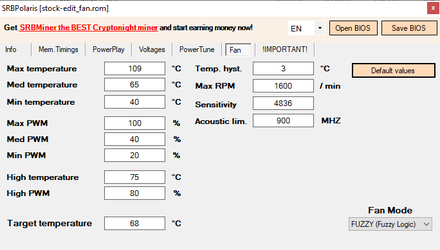
here is my vBIOS: https://www.mediafire.com/file/59h60gafhqy41sz/gigabyte_RX_580.zip/file
the stock vbios seems to not support UEFI, how can i fix that?