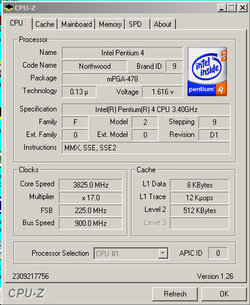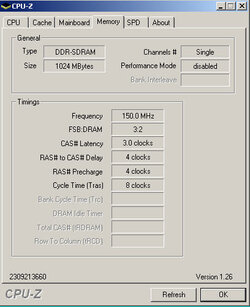how do you overclock your memory? In my bios i get to a section called configure dram timing by SPD. I currently have it enabled. If you disable this option then you are able to change some settings.
DRAM CAS#Latency options 2.0clocks 2.5clocks 3.0clocks
DRAM RAS# Precharge options 4clocks 3clocks 2clocks
DRAM RAS# to CAS# Delay options 4clocks 3clocks 2clocks
DRAM Precharge Delay options 8clocks 7clocks 6clocks 5clocks
DRAM Burst Length.4 options 2.0clocks 2.5clocks 3.0clocks
I am currently running Pentium 4 3.4c northwood, mid-range thermaltake box with 3 cooling fans that come stock with the box,1 gig of pc3200 ram 2*512 simms, 32gig raptor wd hard drive.
I have hit a wall at
225 mhz and 1.60vcore giving stable overclock at 3.88.
I have gone as high as 1.65 on the vcore but it only gives me 1 or 2mhz more before the prime65 will give bad rounding error. I have read on these forums that you dont want to go any higher than 1.7 on vcore because can cause
Sudden Northwood Death Syndrome. So want to try to overclock memory and see what happens.
Would greatly appreciate any help. Hooked now on getting over 4.0.
Thank you and happy holidays
DRAM CAS#Latency options 2.0clocks 2.5clocks 3.0clocks
DRAM RAS# Precharge options 4clocks 3clocks 2clocks
DRAM RAS# to CAS# Delay options 4clocks 3clocks 2clocks
DRAM Precharge Delay options 8clocks 7clocks 6clocks 5clocks
DRAM Burst Length.4 options 2.0clocks 2.5clocks 3.0clocks
I am currently running Pentium 4 3.4c northwood, mid-range thermaltake box with 3 cooling fans that come stock with the box,1 gig of pc3200 ram 2*512 simms, 32gig raptor wd hard drive.
I have hit a wall at
225 mhz and 1.60vcore giving stable overclock at 3.88.
I have gone as high as 1.65 on the vcore but it only gives me 1 or 2mhz more before the prime65 will give bad rounding error. I have read on these forums that you dont want to go any higher than 1.7 on vcore because can cause
Sudden Northwood Death Syndrome. So want to try to overclock memory and see what happens.
Would greatly appreciate any help. Hooked now on getting over 4.0.
Thank you and happy holidays