- Joined
- Jul 21, 2011
- Location
- Canfield, Ohio
I currently have Armstrong as a ISP, I pay around $60-$80 for my connection and I am happy with it thus far. I pay for a about a 10/5 ratio and it does it's job.
The problem is that I feel like I should be getting more out of my connection than I am at the moment. I get overall 1.0MB/s in Steam and Bit Torrent and 1.2MB/s at the most for download, it sometimes even peaks up to 1.5MB/s but I never theoretically see that.
Speed test results:


Why is my Upload taking a huge decrease is upload speed lately? I usually get 3Mbps - 3.5Mbps. Is it Hardware, Software or is my ISP capping my upload speed.
Internet Hardware:
Netgear WGR614 Wireless-G Router: http://bit.ly/mVgRCx
Killer 2100 NIC: http://bit.ly/oIq4X8
Modem: Default one that came with the connection.
Cables: 2x 50FT CAT 6 (One From my PC to the Router and the other from my Xbox to the Router.)
Software:
TCP Optimizer
The problem is that I feel like I should be getting more out of my connection than I am at the moment. I get overall 1.0MB/s in Steam and Bit Torrent and 1.2MB/s at the most for download, it sometimes even peaks up to 1.5MB/s but I never theoretically see that.
Speed test results:
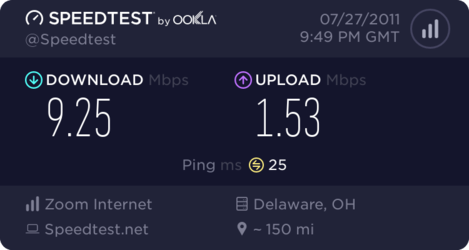
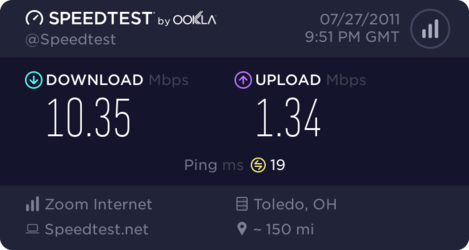
Why is my Upload taking a huge decrease is upload speed lately? I usually get 3Mbps - 3.5Mbps. Is it Hardware, Software or is my ISP capping my upload speed.
Internet Hardware:
Netgear WGR614 Wireless-G Router: http://bit.ly/mVgRCx
Killer 2100 NIC: http://bit.ly/oIq4X8
Modem: Default one that came with the connection.
Cables: 2x 50FT CAT 6 (One From my PC to the Router and the other from my Xbox to the Router.)
Software:
TCP Optimizer
Last edited: