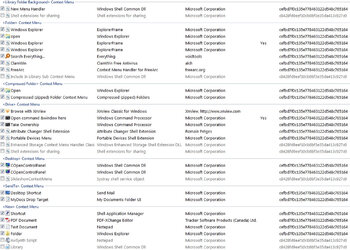- Joined
- Jan 12, 2013
- Location
- Colorado Springs, CO, USA, Earth
When I right-click my OS SSD, there's a button in the context menu called "Back Up" which must have been from some software I installed a long time ago that I no longer have. When I click on it, I get the error: "Windows cannot find 'C:\Program Files (x86)\Acronis\TrueImageHome\TrueImageLauncher.exe'. Make Sure you typed the name correctly, then try again." So basically, the software is gone, but it's "Back Up" option on the OS drive's context menu is not. Any ideas of how to get rid of it? Thanks.