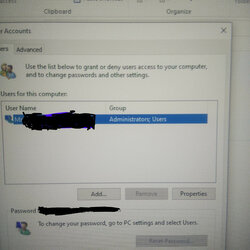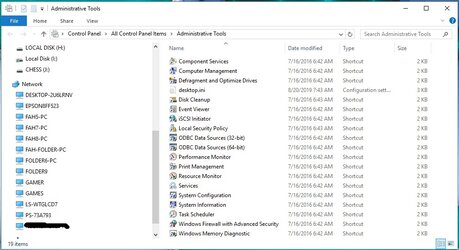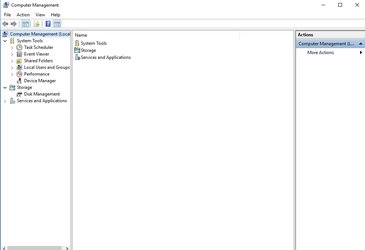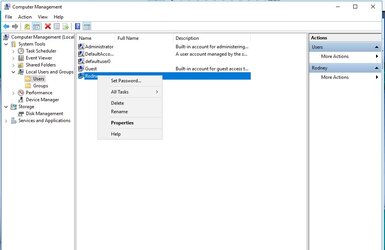I bought grandfather a new computer a HP All In One.MODEL: 22-DD0010He can not remeber password. I talked to HP and they told me thatMicrosoft has lockEd Windows 10 so that you have tologin with password or windoes Hello.
I have tried the check box next to user name but there is no check box.Also regedit.The keyline is not there.
Is there away too turn the password off for windows log in
I have tried the check box next to user name but there is no check box.Also regedit.The keyline is not there.
Is there away too turn the password off for windows log in
Attachments
Last edited: