- Joined
- Jun 24, 2014
- Location
- DUBLIN/IRELAND
Hi Everyone,
I'm gonna to build watercooling in my PC and I need to find someone with experience of builiding this kind of cooling systems to find an answer to my question
I have 3 radiators which is in my PC case CORSAIR 900D Obsidian.
One of those radiators is 4x120mm fans HARDWARE LABS BLACK ICE NEMESIS 480GTX on the top of PC case,
second 4x120mm fans HARDWARE LABS BLACK ICE NEMESIS 480GTX is on the bottom left hand side and
third 2x120mm fans HARDWARE LABS BLACK ICE NEMESIS 240GTX is on the right side of my case.
Waterloop is for one water block on motherboard EK-Supremacy K-FB ASUS R4BE, 2 water blocks for 2 x GTX980 graphic cards.
Please, advised me is that airflow is good for waterloop I'm worry about these two radiators on the bottom of my pc case. Should I change intake and outake destination on that 2x120mm fans radiator on the right hand side?

Thank you for any advise or help with building my PC watercooling.
I'm gonna to build watercooling in my PC and I need to find someone with experience of builiding this kind of cooling systems to find an answer to my question
I have 3 radiators which is in my PC case CORSAIR 900D Obsidian.
One of those radiators is 4x120mm fans HARDWARE LABS BLACK ICE NEMESIS 480GTX on the top of PC case,
second 4x120mm fans HARDWARE LABS BLACK ICE NEMESIS 480GTX is on the bottom left hand side and
third 2x120mm fans HARDWARE LABS BLACK ICE NEMESIS 240GTX is on the right side of my case.
Waterloop is for one water block on motherboard EK-Supremacy K-FB ASUS R4BE, 2 water blocks for 2 x GTX980 graphic cards.
Please, advised me is that airflow is good for waterloop I'm worry about these two radiators on the bottom of my pc case. Should I change intake and outake destination on that 2x120mm fans radiator on the right hand side?
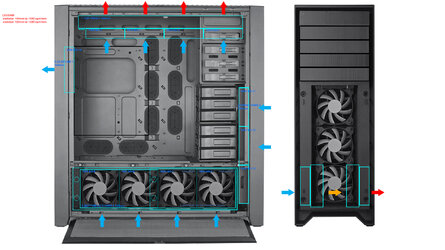
Thank you for any advise or help with building my PC watercooling.


