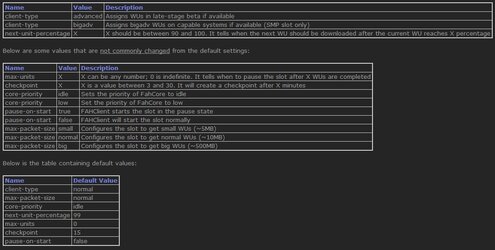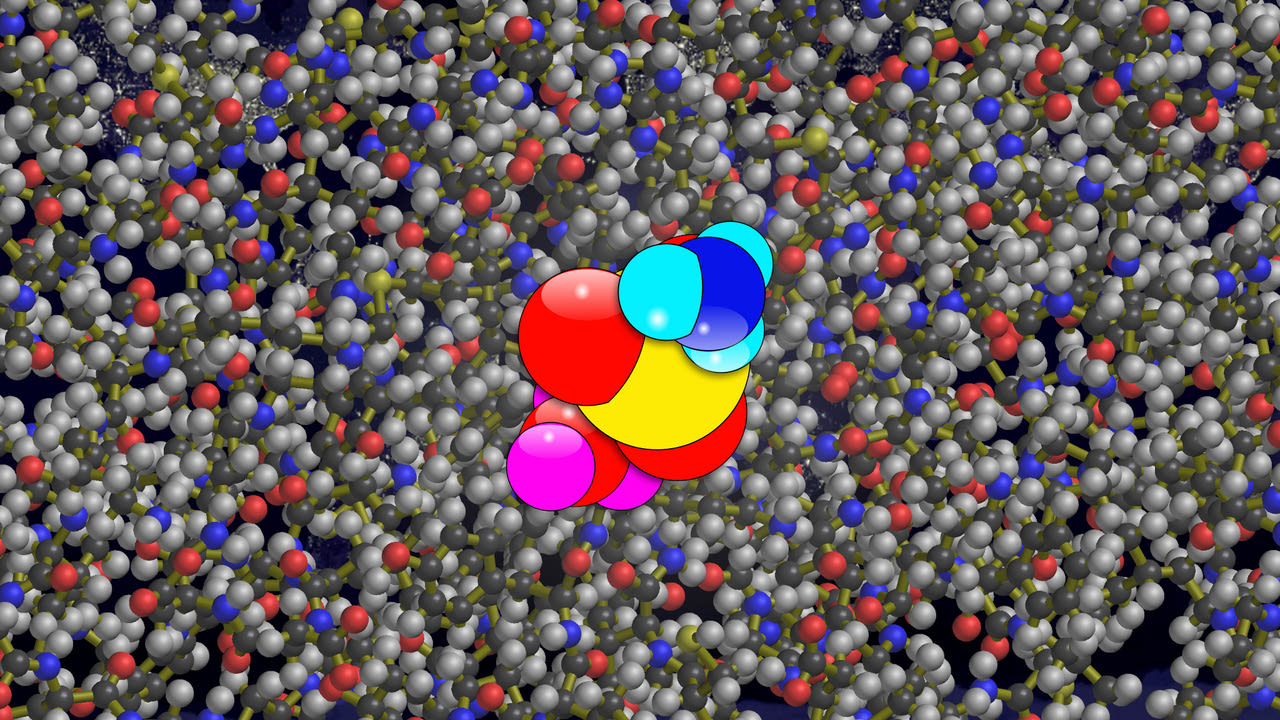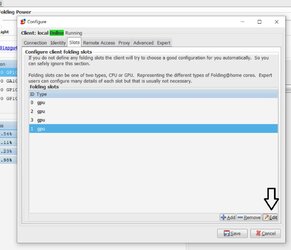- Joined
- Apr 29, 2010
- Location
- Central FL
Since I'm back to work at the office me machines are sitting around idle or off all day so I thought I might throw in on some folding stats. I tried to use the starter thread but all the links are broken and information is out of date so can someone please go through that to update it please? Appreciate it.
I found this page and assume it is the real thing?
 foldingathome.org
foldingathome.org
I found this page and assume it is the real thing?
Start Folding – Folding@home
 foldingathome.org
foldingathome.org