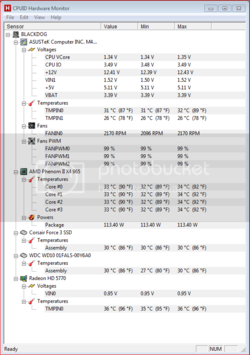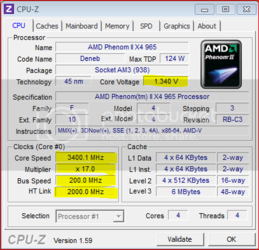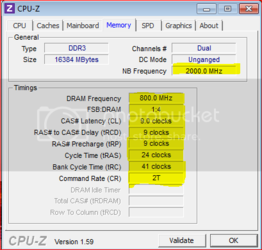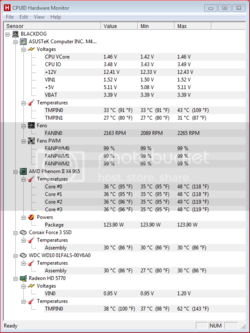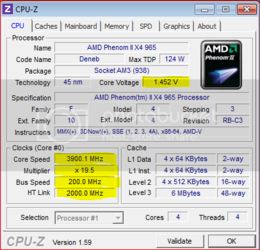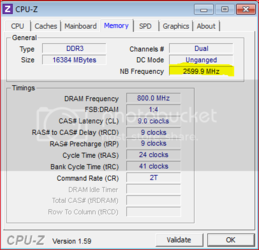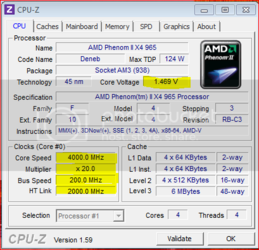Hello everyone, first post here. Poked around many pages while trying to improve system.
This rig is 2 or so years old, the upgrade bug struck after digging the case out of my desk. I had tried to run some benchmarks after playing with the OC settings on my video cards and kept crashing. Figured it was time to clean the air filters on the case! When I got the case opened up, I realized I used the stock CPU cooler when I built it. I really had not overclocked anything and had not had any issues. Games worked, system was stable. I always thought I could make it faster.
When I got the case opened up, I realized I used the stock CPU cooler when I built it. I really had not overclocked anything and had not had any issues. Games worked, system was stable. I always thought I could make it faster.
Off to Micro Center, came home with a Corsair H80 cooler and 2 packs of Corsair 8gb memory kits. I pulled out the 4gb of OCZ ram and replaced it with the 4 sticks of Corsair. Replaced the stock cooler with the H80 and got the bug again. After another trip to Micro Center I installed a Corsair Force 3 120gb SSD. Memory settings fell into place quickly, I simply readjusted timings and votlages to Corsair specs "9-9-9-24 @1.5v"
The SSD and H80 gave me some headaches as I like to understand what I am doing before I do it. Zero to no instructions with the SSD and only a picture sheet for the H80 with no reference at all to the fan and molex connector at all. I know should be a "DUH" but poked around online to make sure. After re-installing fans to recommended blow in direction from my assumed blow out first attempt I was set.
Re-installed W7 on new SSD, many many pages viewed online as I was trying to keep as many files as possible off the SSD. (really hope, A: SSD's drop in price, grow in size, and improve in life span that wanting/needing to control where my pics, videos and other files go is not such a big deal. B: That MS releases a patch for existing OS's or with Win 8 makes it native and noob easy to set the default locations of things to other then the C: drive if wanted.) As it was, the guide I used had me enter "audit mode" during the install to set to my E: drive my user folders. Seems to have worked, just a PITA to get there.
Fresh install of W7-64 bit fully updated. Fresh from the Mfr website drivers for Video cards, Keyboard, Mouse, etc,.
My rig now consists of:
OS: Win7 64-bit Home Edition
Motherboard: ASUS M4A79XTD EVO Bios v.2102
CPU: AMD PII X4 965BE Rev. C3
Cooling: Corsair H80
RAM: Two kits of Corsair CMZ8GX3M2A1600C9B for 16GB filling 4 slots
RAM settings: 9-9-9-24 2T Freq: 800Mhz Votage at 1.5v
PSU: Corsair TX650W
Storage: Corsair Force 3 120GB SSD and a WD 1TB Caviar Black split into 2 partitions
Case: Antec 902 had to move door fan to inside the top harddrive cage because of the fan and radiator for the H80. It has 5X120mm fans sucking in and the big 200mm fand on top blowing out on high speed.
OK, with that said, here is where I ended up. Straight from CPU-Z
CPU running at 3900Mhz
x19.5 multiplier
1.45v on Vcore
Bus speed 200Mhz
HT Link 2000Mhz
Memory tab:
Unganged mode
NB Freq 2600Mhz
Timings
DRAM Freq: 800Mhz
FSB: DRAM 1:4
9-9-9-24 2T
Video OC'd to 930Mhz on the GPU and 1340Mhz on the mem clock
I was running FutureMark's PCMark 7, 3DMark Vantage, and 3DMark 11 to check how stable things were. Best scores so far are:
PCMark Vantage: 18024
3DMark 11: 5420
PCMark 7: 4165
I had a few BSOD, bumping voltages helped me out to a point. Was getting nervous as I inched up on 1.5v. The guides were helpful but I get confused with what to set next after I got the CPU up and stable. I ended up jacking up the NB freq to 2600 and bumped the NB voltage to 1.25v and that really improved my FutureMark scores! For whatever reason, I had to drop back the video settings at one point. 3DM11 and 3DM vantage were failing on me within seconds of the first tests after I had changed something else in bios. I ran as high as 950mhz/1350Mhz but was not able to again successfully. Bumping up the NB freq and voltage fixed it, might try bumping up the video again.
Highest temps I saw on HW Monitor was about 48C running 3DM 11, idles at around 36C. Keep in mind, I am in Minnesota, it was 0F outside yesterday and the ambiant air temp in the house was about 65F. Not sure this will work in the summer when it is 100f outside and I have the house AC set at 65 just to keep the room comfortable. Digital meat thermometer set across top fan hit 82F once. Lol, thought I would watch that while I ran BM's and could not watch HW Monitor.
Digital meat thermometer set across top fan hit 82F once. Lol, thought I would watch that while I ran BM's and could not watch HW Monitor.
I know I have more room, just wanted some thoughts on how I did? Where I could improve? Have not touched memory settings past what sticker calls for. Nor have I touched the FSB settings, they are still at 200. Thanks! Great site, lots of information for me to read here!
This rig is 2 or so years old, the upgrade bug struck after digging the case out of my desk. I had tried to run some benchmarks after playing with the OC settings on my video cards and kept crashing. Figured it was time to clean the air filters on the case!
Off to Micro Center, came home with a Corsair H80 cooler and 2 packs of Corsair 8gb memory kits. I pulled out the 4gb of OCZ ram and replaced it with the 4 sticks of Corsair. Replaced the stock cooler with the H80 and got the bug again. After another trip to Micro Center I installed a Corsair Force 3 120gb SSD. Memory settings fell into place quickly, I simply readjusted timings and votlages to Corsair specs "9-9-9-24 @1.5v"
The SSD and H80 gave me some headaches as I like to understand what I am doing before I do it. Zero to no instructions with the SSD and only a picture sheet for the H80 with no reference at all to the fan and molex connector at all. I know should be a "DUH" but poked around online to make sure. After re-installing fans to recommended blow in direction from my assumed blow out first attempt I was set.
Re-installed W7 on new SSD, many many pages viewed online as I was trying to keep as many files as possible off the SSD. (really hope, A: SSD's drop in price, grow in size, and improve in life span that wanting/needing to control where my pics, videos and other files go is not such a big deal. B: That MS releases a patch for existing OS's or with Win 8 makes it native and noob easy to set the default locations of things to other then the C: drive if wanted.) As it was, the guide I used had me enter "audit mode" during the install to set to my E: drive my user folders. Seems to have worked, just a PITA to get there.
Fresh install of W7-64 bit fully updated. Fresh from the Mfr website drivers for Video cards, Keyboard, Mouse, etc,.
My rig now consists of:
OS: Win7 64-bit Home Edition
Motherboard: ASUS M4A79XTD EVO Bios v.2102
CPU: AMD PII X4 965BE Rev. C3
Cooling: Corsair H80
RAM: Two kits of Corsair CMZ8GX3M2A1600C9B for 16GB filling 4 slots
RAM settings: 9-9-9-24 2T Freq: 800Mhz Votage at 1.5v
PSU: Corsair TX650W
Storage: Corsair Force 3 120GB SSD and a WD 1TB Caviar Black split into 2 partitions
Case: Antec 902 had to move door fan to inside the top harddrive cage because of the fan and radiator for the H80. It has 5X120mm fans sucking in and the big 200mm fand on top blowing out on high speed.
OK, with that said, here is where I ended up. Straight from CPU-Z
CPU running at 3900Mhz
x19.5 multiplier
1.45v on Vcore
Bus speed 200Mhz
HT Link 2000Mhz
Memory tab:
Unganged mode
NB Freq 2600Mhz
Timings
DRAM Freq: 800Mhz
FSB: DRAM 1:4
9-9-9-24 2T
Video OC'd to 930Mhz on the GPU and 1340Mhz on the mem clock
I was running FutureMark's PCMark 7, 3DMark Vantage, and 3DMark 11 to check how stable things were. Best scores so far are:
PCMark Vantage: 18024
3DMark 11: 5420
PCMark 7: 4165
I had a few BSOD, bumping voltages helped me out to a point. Was getting nervous as I inched up on 1.5v. The guides were helpful but I get confused with what to set next after I got the CPU up and stable. I ended up jacking up the NB freq to 2600 and bumped the NB voltage to 1.25v and that really improved my FutureMark scores! For whatever reason, I had to drop back the video settings at one point. 3DM11 and 3DM vantage were failing on me within seconds of the first tests after I had changed something else in bios. I ran as high as 950mhz/1350Mhz but was not able to again successfully. Bumping up the NB freq and voltage fixed it, might try bumping up the video again.
Highest temps I saw on HW Monitor was about 48C running 3DM 11, idles at around 36C. Keep in mind, I am in Minnesota, it was 0F outside yesterday and the ambiant air temp in the house was about 65F. Not sure this will work in the summer when it is 100f outside and I have the house AC set at 65 just to keep the room comfortable.
I know I have more room, just wanted some thoughts on how I did? Where I could improve? Have not touched memory settings past what sticker calls for. Nor have I touched the FSB settings, they are still at 200. Thanks! Great site, lots of information for me to read here!

 to the forums and congrats on the overclock.
to the forums and congrats on the overclock.