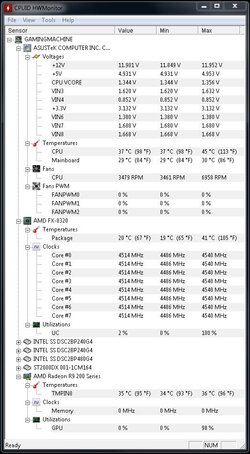- Joined
- Aug 14, 2014
So rock steady 4.8ghz overclock in games and benchs, all power options disabled in BIOS, CPU unparked and with max performance settings in Windows 7 PRO 64bit. Was trying out Watch Dogs to check temps and i see this... BUS and core clock fluctuations. I restarted and notice these happen at Windows login (when HWiNFO64 starts its already at 4.9ghz and it drops as soon as stops loading apps). Should i be worried or do i ignore as i haven't had driver crashes, micro-stutters or even BSOD ? Running at 1.440v if this helps.


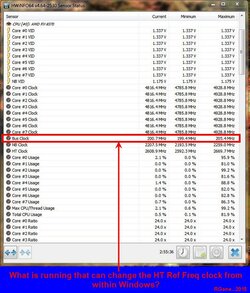

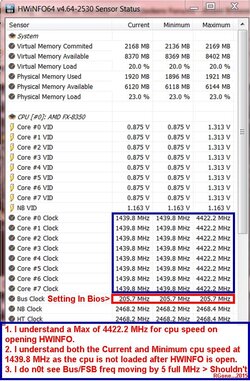
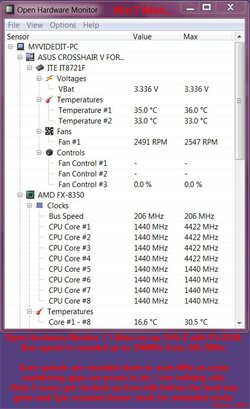
 , we all love pictures.
, we all love pictures.