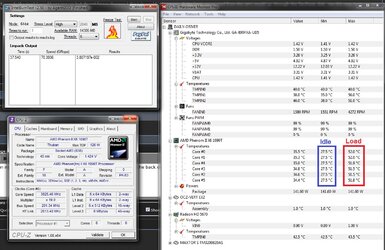- Joined
- Feb 22, 2012
- Location
- South Florida
Would my temps get higher if I had the fan set up where it is pushing towards the top? I would assume so but do not know. Reason I think it would is because all the heat generated from the GPU would go through the fan/heat sink. Yes this may keep my gpu cooler but would it affect my cpu temps at all having hot air being pushed through the fan?