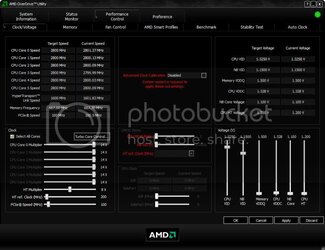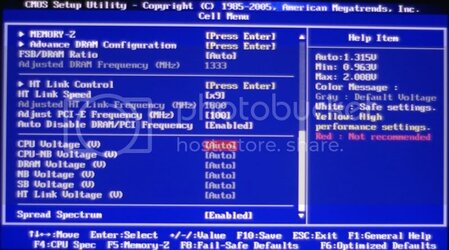hello all...
im new here...i know somebody has come out with this issue but i think HTSFE come from many factors...
i just wanna ask if somebody here could help me to solve my problem and at the same time take a look around whats the prob with my setting...i new about pc but i wanna learn....


ok...i got this HTSFE prob sinc a week after i bought my rig 2 month ago...i browse to the internet and i think it might be bad PSU factor..(i used to have CM Extreme Power + 500w) but now i change to CM Real Power 750 W...after i change the PSU...the HTSFE prob gone for a while...about 1 month and a half until last week....sadly at first, my pc couldnt boot at all...when it come to the "starting windows" screen...it reboot...then, i try to browse the internet and try everything i could...
i follow the instruction from here:
http://www.amdzone.com/phpbb3/viewtopic.php?f=38&t=137699
a user "benn683", managed to solve with this idea:
mine:
1.done
2.done
3.how?
4.done but still thinking and need suggestion whats the stable voltage...
5.done
6.done
7.done
8.done
and i manage to solve HTSFE prob for 2 days only...now...sometime the HTSFE prob comes randomly...when i surf internet, songs...
last time only occur if i play games but never occured when i didnt playing games...hope someone can give me idea...and help somebody out there like me to solve this HTSFE prob...
thanx!
im new here...i know somebody has come out with this issue but i think HTSFE come from many factors...
i just wanna ask if somebody here could help me to solve my problem and at the same time take a look around whats the prob with my setting...i new about pc but i wanna learn....


ok...i got this HTSFE prob sinc a week after i bought my rig 2 month ago...i browse to the internet and i think it might be bad PSU factor..(i used to have CM Extreme Power + 500w) but now i change to CM Real Power 750 W...after i change the PSU...the HTSFE prob gone for a while...about 1 month and a half until last week....sadly at first, my pc couldnt boot at all...when it come to the "starting windows" screen...it reboot...then, i try to browse the internet and try everything i could...
i follow the instruction from here:
http://www.amdzone.com/phpbb3/viewtopic.php?f=38&t=137699
a user "benn683", managed to solve with this idea:
1. Reduced HTLink to 1800MHZ (from 2000MHZ)
2. Increased NorthBridge (NB) to 2200 MHZ (From 2000 MHZ)
3. Increased NB voltage by 2 ticks
4. Upped voltage to CPU from stock to 1.375 (Phenom X4)
5. Upped voltage to DRAM from stock (1.5) to 1.63
6. Disabled High Precision Event Timers (HPET) in bios
7. Disabled (and re-enabled) AMD Cool N quiet (don't think it has an effect)
8. New PSU (upgraded from 6 year old 500W to brand new 850W)
mine:
1.done
2.done
3.how?
4.done but still thinking and need suggestion whats the stable voltage...
5.done
6.done
7.done
8.done
and i manage to solve HTSFE prob for 2 days only...now...sometime the HTSFE prob comes randomly...when i surf internet, songs...
last time only occur if i play games but never occured when i didnt playing games...hope someone can give me idea...and help somebody out there like me to solve this HTSFE prob...
thanx!
Last edited:
 to OCF!
to OCF!