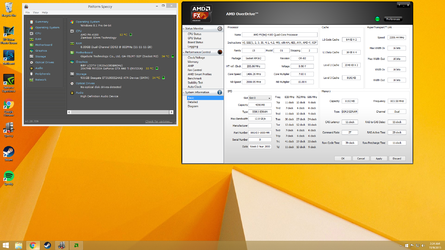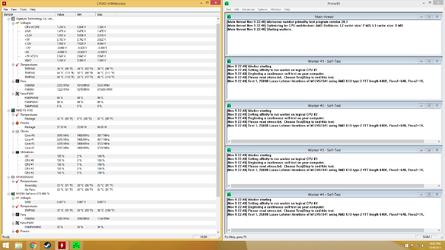thebuigarian
New Member
- Joined
- Nov 9, 2015
I pretty much got a computer from my friend and would like to overclock the CPU so it can maybe run some games faster. I have never done this and of course I am a little afraid of breaking this computer so I would love some help on how to do it. Here is a picture of my specs and AMD overdrive. I assume it's not really going to be easy, but I don't want to just mess around in AMD overdrive without any experience. I honestly am just doing this so I can run the new Star Wars Battlefront game better. I wish I could upgrade but I do not have the funds so I think overclocking might be a slight fix for this.