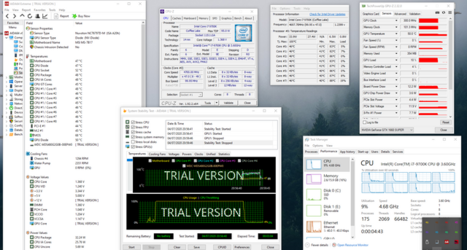I've been trying to overclock to an i7-9700k for a few days and I don't succeed at all, it doesn't work with the following settings, it only stays at 4.68
https://prnt.sc/tbomk3
CPU Ratio Apply Mode: All Core
CPU Ratio: 50
CPU Ratio Mode: Dynamic Mode
CPU Ratio Offset When Running AVX: 0
Ring Ratio: 47
EIST: Disabled
Enhanced Turbo: Auto
DigitALL Power: CPU Load Line Calibration Control: Mode 5
DigitALL Power: CPU Over Current Protection: 140%
CPU Core Voltage Mode: Adaptive
CPU Core Voltage: 1.370V
Intel C-state: Disabled
Long Duration Power Limit: 4096
Long Duration Maintained: 128
Short Duration Power Limit: 4096
CPU Current Limit: Auto
MSI Z390 PRO CARBON
I7-9700K
MSI GTX 1660 SUPER GAMING X 6GB 1830 BOOST CLOCK
CORSAIR VENGEANCE RGB PRO WHITE 32 GB 3200MHZ ( 4x8 )
AIO DEEPCOOL GAMMAXX L2 240 V2
CORSAIR TX650M SEMI-MODULAR 80+ GOLD
WD GREEN SSD M.2 480GB
https://prnt.sc/tbomk3
CPU Ratio Apply Mode: All Core
CPU Ratio: 50
CPU Ratio Mode: Dynamic Mode
CPU Ratio Offset When Running AVX: 0
Ring Ratio: 47
EIST: Disabled
Enhanced Turbo: Auto
DigitALL Power: CPU Load Line Calibration Control: Mode 5
DigitALL Power: CPU Over Current Protection: 140%
CPU Core Voltage Mode: Adaptive
CPU Core Voltage: 1.370V
Intel C-state: Disabled
Long Duration Power Limit: 4096
Long Duration Maintained: 128
Short Duration Power Limit: 4096
CPU Current Limit: Auto
MSI Z390 PRO CARBON
I7-9700K
MSI GTX 1660 SUPER GAMING X 6GB 1830 BOOST CLOCK
CORSAIR VENGEANCE RGB PRO WHITE 32 GB 3200MHZ ( 4x8 )
AIO DEEPCOOL GAMMAXX L2 240 V2
CORSAIR TX650M SEMI-MODULAR 80+ GOLD
WD GREEN SSD M.2 480GB