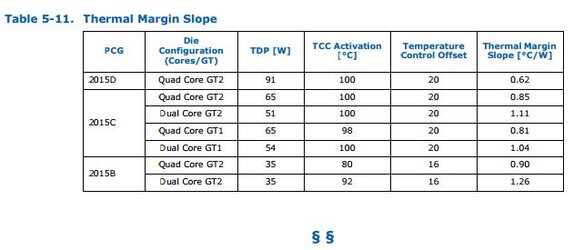Hi, I have just built my gaming PC and just wondering how to check everything is working right and what are the best programs for monitoring as well.
I have been using CPUID for monitoring my temperatures is this a good software or would you recommend something else.

Do these temperatures look ok?
I also tried some free benchmarking software, I used Heaven.

How are thses results form the benchmark? Thanks for your help.
I have been using CPUID for monitoring my temperatures is this a good software or would you recommend something else.
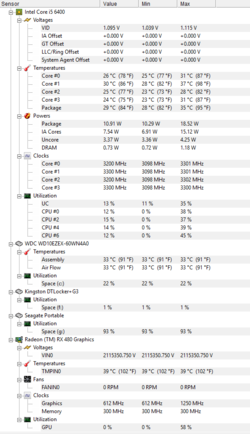
Do these temperatures look ok?
I also tried some free benchmarking software, I used Heaven.

How are thses results form the benchmark? Thanks for your help.