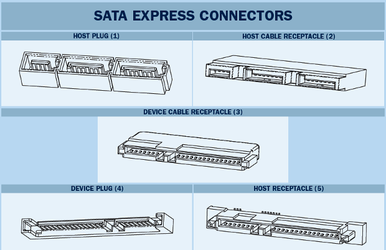- Joined
- Oct 18, 2002
- Location
- Los Angeles
asus z170-a, running two 7850's in crossfireX configuration. I'm using two 8x PCI-E slots. As far as I know that means I'm using 16 slots total out of 20, which means I have 4 more slots and a 4x PCI-e SSD would be ok to install... correct me if I'm wrong.
I have an m.2 connection on my motherboard but I THINK (correct me if I'm wrong) it requires the blood sacrifice of two of my sata connector slots to use it. I want to keep my sata ports so i'm thinking of either getting a PCI-E SSD or a 4x PCI-E to m.2 connector adapter and just run a m.2 card that way. What do you guys think?
Edit: I realize this means I can not add any more slots to my mobo.
Edit2: I just went over my motherboard's manual, apparently the short pci slots are all 1x slots, the only slots that give more than 1x are the long ones that you'd normally stick a graphics card in, HOWEVER, this:
http://www.amazon.com/Lycom-DT-120-PCIe-Adapter-Support/dp/B00MYCQP38/
Expansion card and same thing goes for a PCI-E SSD, their pins look like they only fit in the 1x slots.... is it possible to put a 4x PCI-E SSD or 4x PCI-E to m.2 expansion card into a 16x slot? (the long kind)
Edit3: Just came off the line with ASUS technical support, they assured me that the m.2 slot has nothing to do with SATA express or the PCI-E lanes on the board and that I can still use all 6 sata ports and even 3 SLI cards at the same time as i'm using the m.2 port. But she seemed to read off the manual and didn't know off the top of my head so not sure how much I trust her on that,
I have an m.2 connection on my motherboard but I THINK (correct me if I'm wrong) it requires the blood sacrifice of two of my sata connector slots to use it. I want to keep my sata ports so i'm thinking of either getting a PCI-E SSD or a 4x PCI-E to m.2 connector adapter and just run a m.2 card that way. What do you guys think?
Edit: I realize this means I can not add any more slots to my mobo.
Edit2: I just went over my motherboard's manual, apparently the short pci slots are all 1x slots, the only slots that give more than 1x are the long ones that you'd normally stick a graphics card in, HOWEVER, this:
http://www.amazon.com/Lycom-DT-120-PCIe-Adapter-Support/dp/B00MYCQP38/
Expansion card and same thing goes for a PCI-E SSD, their pins look like they only fit in the 1x slots.... is it possible to put a 4x PCI-E SSD or 4x PCI-E to m.2 expansion card into a 16x slot? (the long kind)
Edit3: Just came off the line with ASUS technical support, they assured me that the m.2 slot has nothing to do with SATA express or the PCI-E lanes on the board and that I can still use all 6 sata ports and even 3 SLI cards at the same time as i'm using the m.2 port. But she seemed to read off the manual and didn't know off the top of my head so not sure how much I trust her on that,
Last edited: