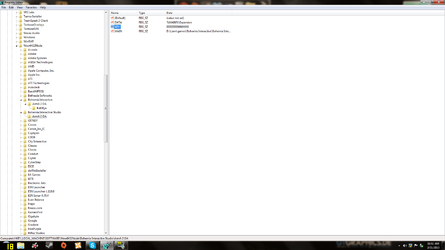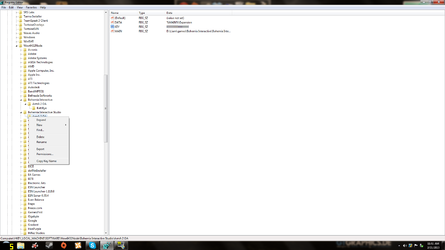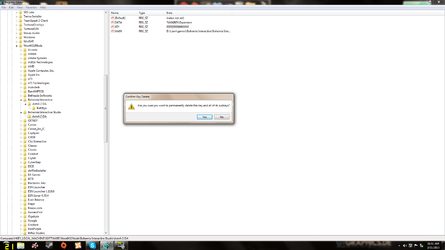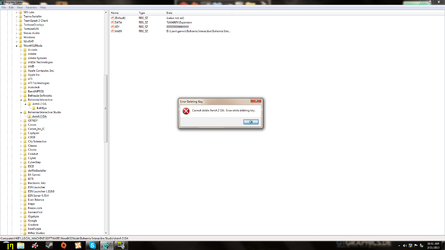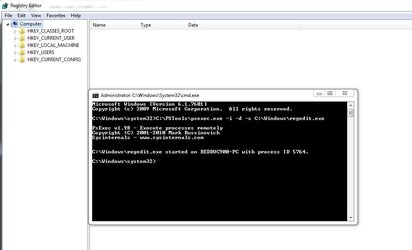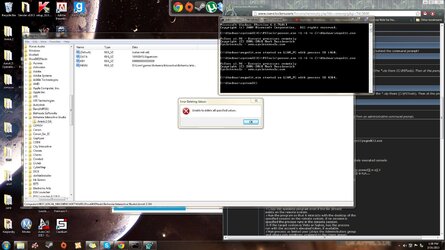-
Welcome to Overclockers Forums! Join us to reply in threads, receive reduced ads, and to customize your site experience!
You are using an out of date browser. It may not display this or other websites correctly.
You should upgrade or use an alternative browser.
You should upgrade or use an alternative browser.
I need regedit help
- Thread starter liamthom
- Start date
- Joined
- Dec 17, 2000
- Location
- Portland, OR
How about just uploading the pic's / screenshots to the forums server, instead of us having to download a 700+kB *.pdf in order to view them.
- Thread Starter
- #3
changed itHow about just uploading the pic's / screenshots to the forums server, instead of us having to download a 700+kB *.pdf in order to view them.
- Joined
- Dec 17, 2000
- Location
- Portland, OR
If you've already tried changing permissions / ownership of the key(s) without any luck, try running this command from an administrative command prompt...
psexec -i -d -s C:\Windows\regedit.exe
The PsExec tool is available from Microsoft here...
http://technet.microsoft.com/en-us/sysinternals/bb897553.aspx
This should give you full access to the registry.
psexec -i -d -s C:\Windows\regedit.exe
The PsExec tool is available from Microsoft here...
http://technet.microsoft.com/en-us/sysinternals/bb897553.aspx
This should give you full access to the registry.
- Thread Starter
- #5
If you've already tried changing permissions / ownership of the key(s) without any luck, try running this command from an administrative command prompt...
psexec -i -d -s C:\Windows\regedit.exe
The PsExec tool is available from Microsoft here...
http://technet.microsoft.com/en-us/sysinternals/bb897553.aspx
This should give you full access to the registry.
thanks for the help but i still got the same error
- Joined
- Dec 17, 2000
- Location
- Portland, OR
What version of Windows, and what's the path to the psexec executable?
- Thread Starter
- #7
What version of Windows, and what's the path to the psexec executable?
C:\Users\Liam\Downloads and yes i did change the folder CMD was running in (cd C:\Users\Liam\Downloads) and than i did what you said to do.
also i extracted all the files
- Joined
- Dec 17, 2000
- Location
- Portland, OR
Try psexec -1 -d -s C:\Windows\system32\regedt32.exe from an administrative command prompt.
- Thread Starter
- #9
Try psexec -1 -d -s C:\Windows\system32\regedt32.exe from an administrative command prompt.
Error I got
C:\Users\Liam\Downloads>psexec -1 -d -s C:\Windows\system32\regedt32.exe
PsExec v1.98 - Execute processes remotely
Copyright (C) 2001-2010 Mark Russinovich
Sysinternals - www.sysinternals.com
PsExec executes a program on a remote system, where remotely executed console
applications execute interactively.
Usage: psexec [\\computer[,computer2[,...] | @file]][-u user [-p psswd][-n s][-l
][-s|-e][-x][-i [session]][-c [-f|-v]][-w directory][-d][-<priority>][-a n,n,...
] cmd [arguments]
-a Separate processors on which the application can run with
commas where 1 is the lowest numbered CPU. For example,
to run the application on CPU 2 and CPU 4, enter:
"-a 2,4"
-c Copy the specified program to the remote system for
execution. If you omit this option the application
must be in the system path on the remote system.
-d Don't wait for process to terminate (non-interactive).
-e Does not load the specified account's profile.
-f Copy the specified program even if the file already
exists on the remote system.
-i Run the program so that it interacts with the desktop of the
specified session on the remote system. If no session is
specified the process runs in the console session.
-h If the target system is Vista or higher, has the process
run with the account's elevated token, if available.
-l Run process as limited user (strips the Administrators group
and allows only privileges assigned to the Users group).
On Windows Vista the process runs with Low Integrity.
-n Specifies timeout in seconds connecting to remote computers.
-p Specifies optional password for user name. If you omit this
you will be prompted to enter a hidden password.
-s Run the remote process in the System account.
-u Specifies optional user name for login to remote
computer.
-v Copy the specified file only if it has a higher version number
or is newer on than the one on the remote system.
-w Set the working directory of the process (relative to
remote computer).
-x Display the UI on the Winlogon secure desktop (local system
only).
-priority Specifies -low, -belownormal, -abovenormal, -high or
-realtime to run the process at a different priority. Use
-background to run at low memory and I/O priority on Vista.
computer Direct PsExec to run the application on the remote
computer or computers specified. If you omit the computer
name PsExec runs the application on the local system,
and if you specify a wildcard (\\*), PsExec runs the
command on all computers in the current domain.
@file PsExec will execute the command on each of the computers listed
in the file.
program Name of application to execute.
arguments Arguments to pass (note that file paths must be
absolute paths on the target system).
You can enclose applications that have spaces in their name with
quotation marks e.g. psexec \\marklap "c:\long name app.exe".
Input is only passed to the remote system when you press the enter
key, and typing Ctrl-C terminates the remote process.
If you omit a user name the process will run in the context of your
account on the remote system, but will not have access to network
resources (because it is impersonating). Specify a valid user name
in the Domain\User syntax if the remote process requires access
to network resources or to run in a different account. Note that
the password is transmitted in clear text to the remote system.
Error codes returned by PsExec are specific to the applications you
execute, not PsExec.
- Joined
- Dec 17, 2000
- Location
- Portland, OR
Create a folder in the root directory called PSTools, and extract the contents of the *.zip there (C:\PSTools). Then at the prompt type: C:\PSTools\psexec.exe -i -d -s C:\Windows\regedit.exe
- Thread Starter
- #11
Create a folder in the root directory called PSTools, and extract the contents of the *.zip there (C:\PSTools). Then at the prompt type: C:\PSTools\psexec.exe -i -d -s C:\Windows\regedit.exe
same think and also i forgot to mention i have windows 7 64-bit and SP1
- Joined
- Dec 17, 2000
- Location
- Portland, OR
- Thread Starter
- #13
- Joined
- Dec 17, 2000
- Location
- Portland, OR
Try deleting each of the ab strings in the RH pane individually instead of the entire sub-key. Once the strings are deleted, delete the sub-key, then the Bohemia Interactive Studio key.
- Thread Starter
- #15
Try deleting each of the ab strings in the RH pane individually instead of the entire sub-key. Once the strings are deleted, delete the sub-key, then the Bohemia Interactive Studio key.
when ever i try to delete one of the registries i get the same error, and allso i am not familiar with what ab strings in the RH pane means
- Joined
- Dec 17, 2000
- Location
- Portland, OR
In the pic. you posted there are 4 strings in the RH (Right Hand) pane, namely (Default), DATA, KEY, and NAME. Right click each of those individually and select Delete.
- Thread Starter
- #17
In the pic. you posted there are 4 strings in the RH (Right Hand) pane, namely (Default), DATA, KEY, and NAME. Right click each of those individually and select Delete.
k, and i did that and still nothing
- Joined
- Dec 17, 2000
- Location
- Portland, OR
Then you're doing something wrong.
- Thread Starter
- #19
- Joined
- Dec 17, 2000
- Location
- Portland, OR
Click the Advanced button and post pic's of both the Permissions and Owner tabs.
Similar threads
- Replies
- 9
- Views
- 428
- Replies
- 22
- Views
- 1K